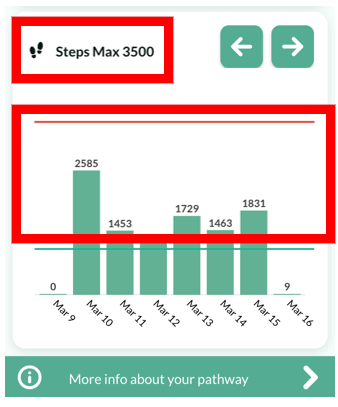Your steps are automatically counted by your activity tracker, the activity tracker does not need to be activated, just be worn around the wrist.
Steps graph
- Activity data from the past week is visualized in a graph.
- The different colors only indicate the different days and have no further meaning
- Activity is represented in number of steps.
- You can use the arows left and right to see previous or next days in the graph.

Personalised step max
Every day, a personalized step maximum is displayed by a number and a red line. Try not to exceed the step maximum with > 20%.