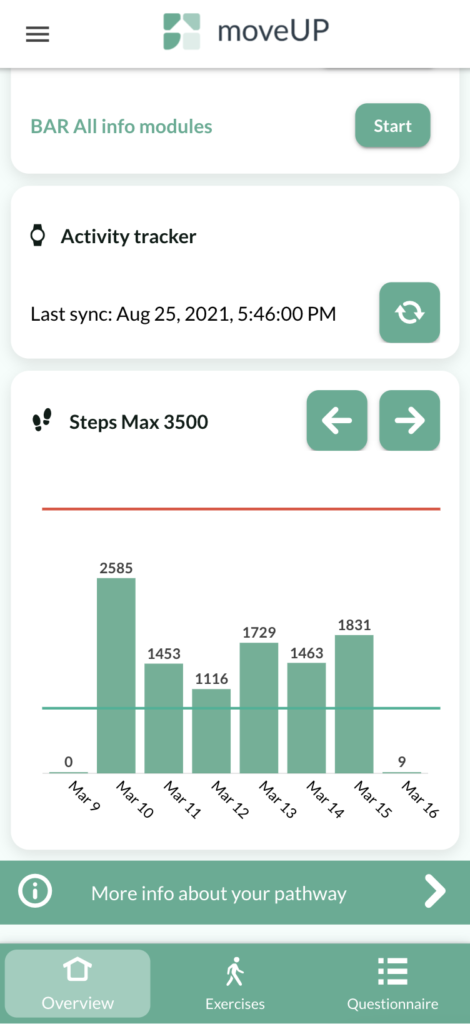We advise you to wear your activity tracker around your wrist day and night. However, using during the day, is more important for us to register your activity. The activity tracker is always on and captures how active you are, hence it does not need to be activated.
You must need to manually sync your activity tracker data daily in the moveUP app. This way your care team can monitor how active you are and decide if any adaptations to your exercise scheme are needed.
- Press the synchronizing button marked in red.
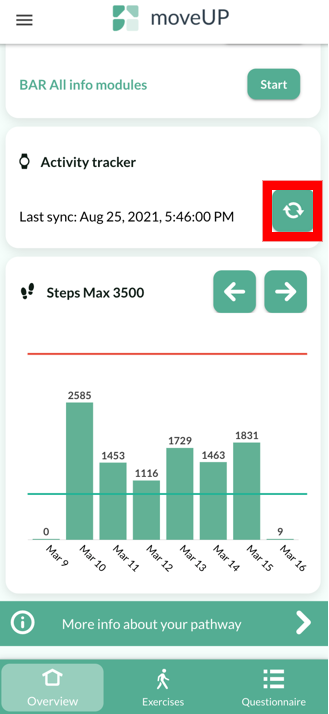
- You will see the following screen. Click on “Sync”
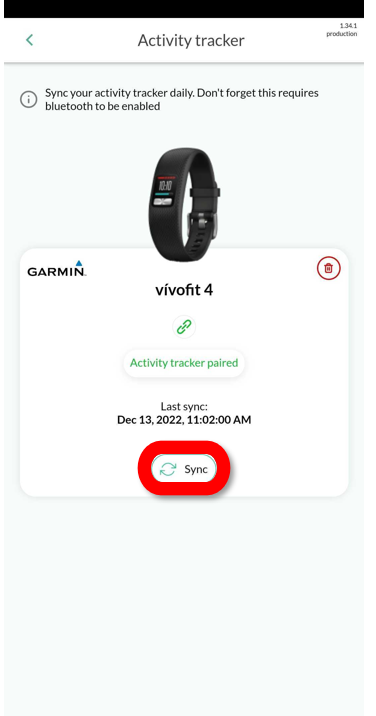
- Follow the instructions on the screen. Basically you have to press the silver button on your activity tracker twice for one or two seconds.
- At the end you will automatically be taken back to the homescreen and your steps will be visible in the graph.
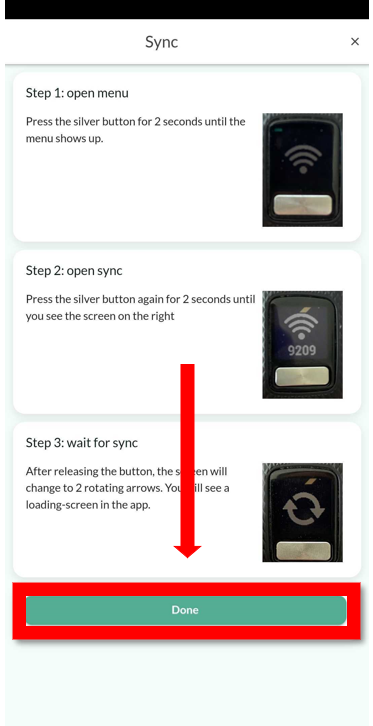
- You will see the synced steps data appear on the graph on your home screen.