- Go to the menu of the moveUP and select “Activity Tracker”
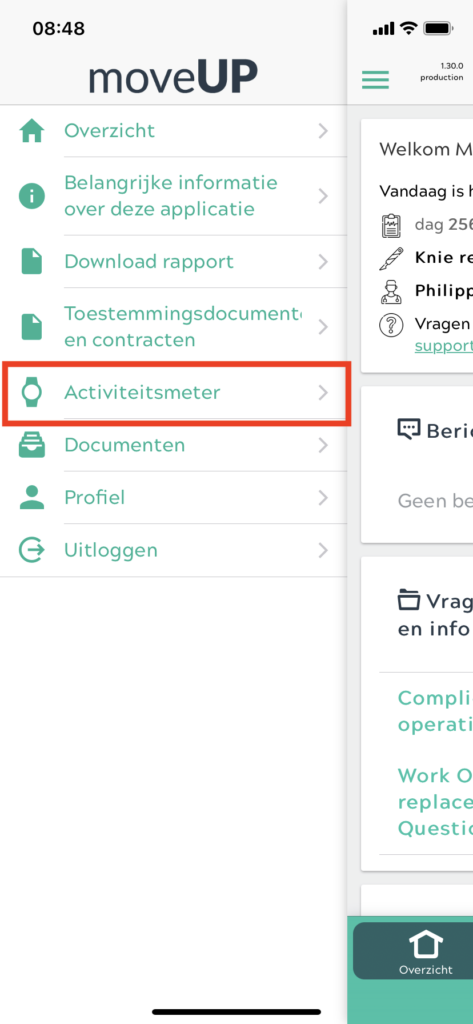
- Select “Personal Activity Tracker”
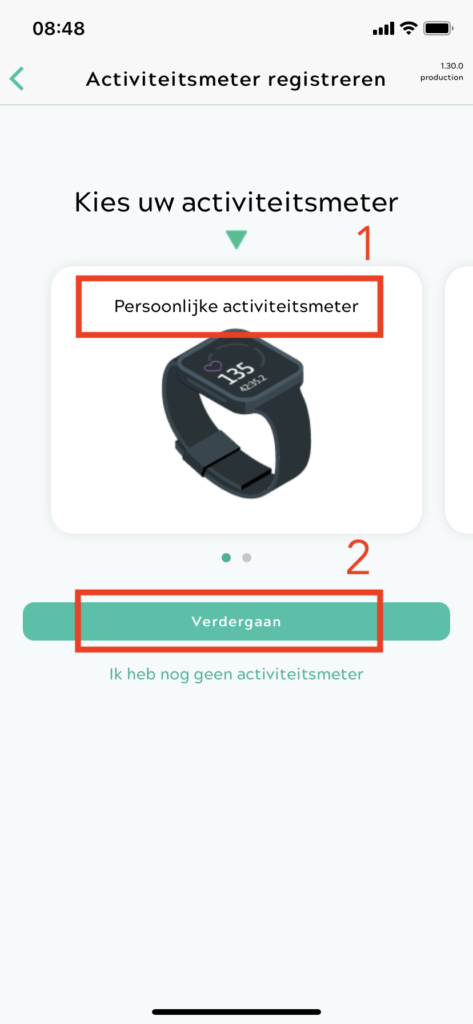
- Confirm
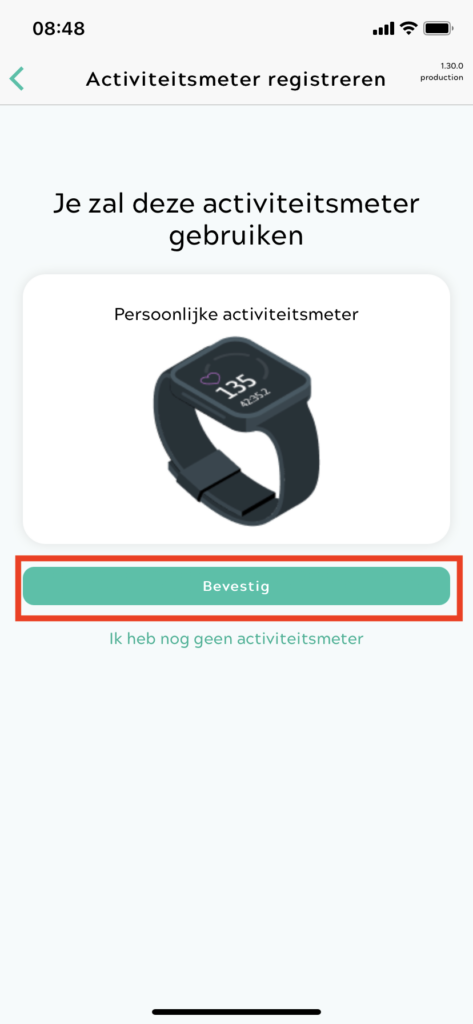
- Continue

- Successfully synchronised
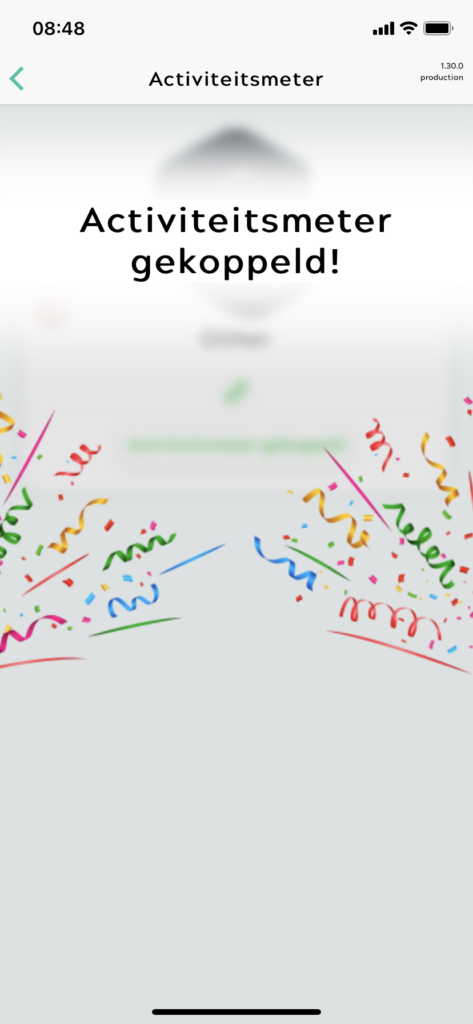
You will be asked in your daily questionnaires to fill in your daily steps.
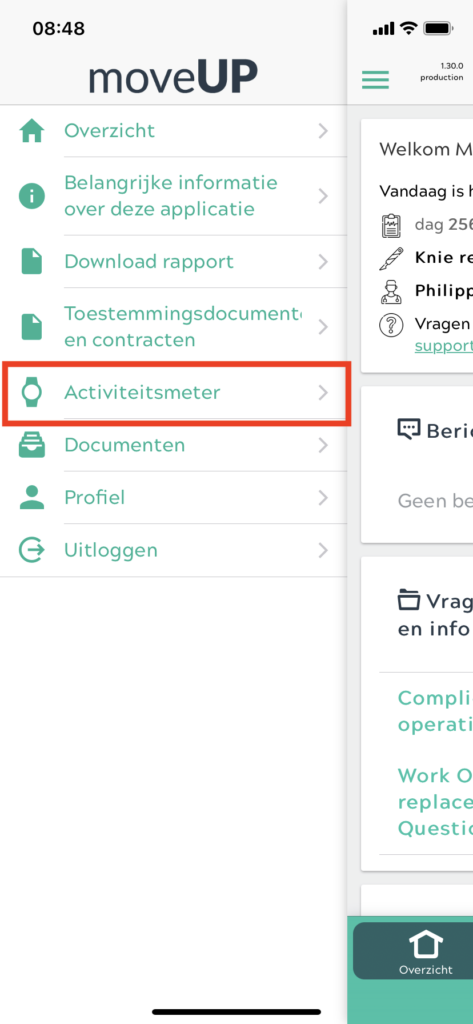
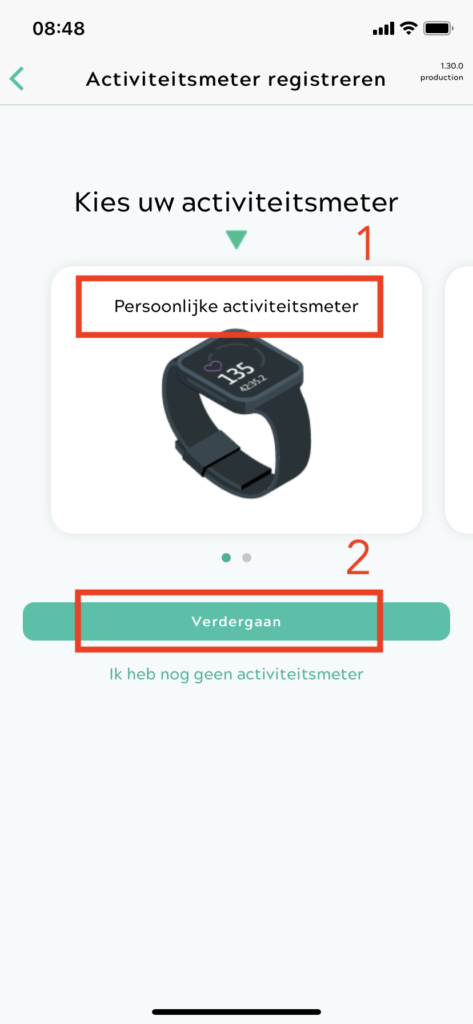
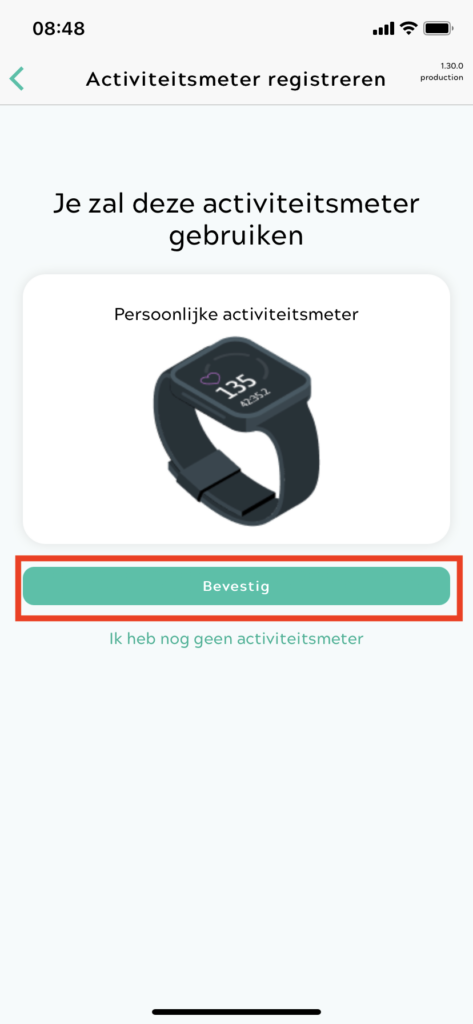

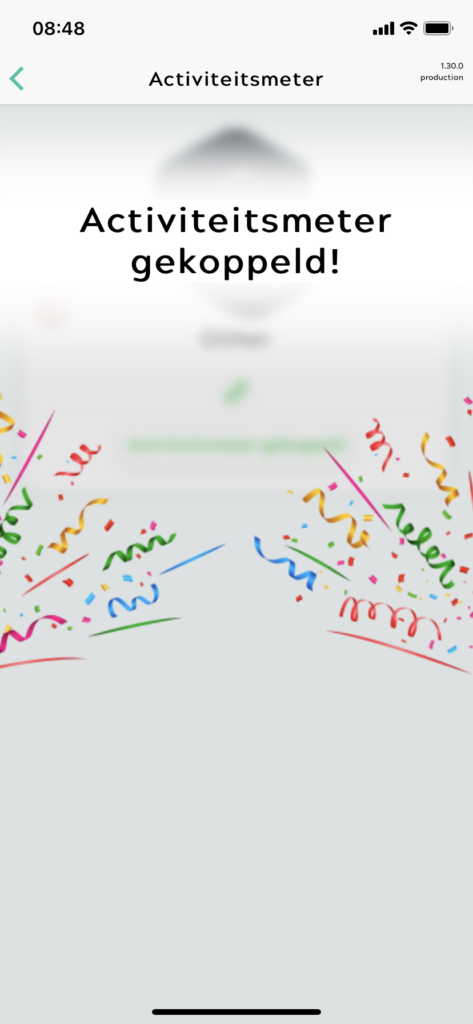
You will be asked in your daily questionnaires to fill in your daily steps.
