The main screen
If you briefly press the silver central button on the activity tracker you will be able to scroll through the following data:

The current date. The day and month may be reversed!

The total number of steps taken during the day.

The number of steps targeted by the Garmin device does not take into account your medical data. You are only asked to follow the number of steps recommended by your moveUP therapist.

The distance travelled for the current day (in kilometres).

The total number of calories burned during the day, including active and resting calories.

The total number of minutes that you did intensive activity such as walking faster.
Various options
If you hold down the silver central button of the activity tracker for 2 seconds, you can scroll through the following options:

It allows you to synchronize your data with the moveUP application.

It starts a timed activity.

It displays task timer options.

It starts the stopwatch.
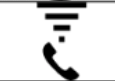
It allows you to locate a lost smartphone if it has been previously paired with the Garmin application.

It allows you to issue a Toe-to-Toe™ challenge to another player with a compatible device.

It allows you to display the information regarding the device and the regulation applicable.

It allows you to exit the menu and return to the data widgets.
