Make sure Bluetooth is activated on your device. This can be checked in the settings of your phone.
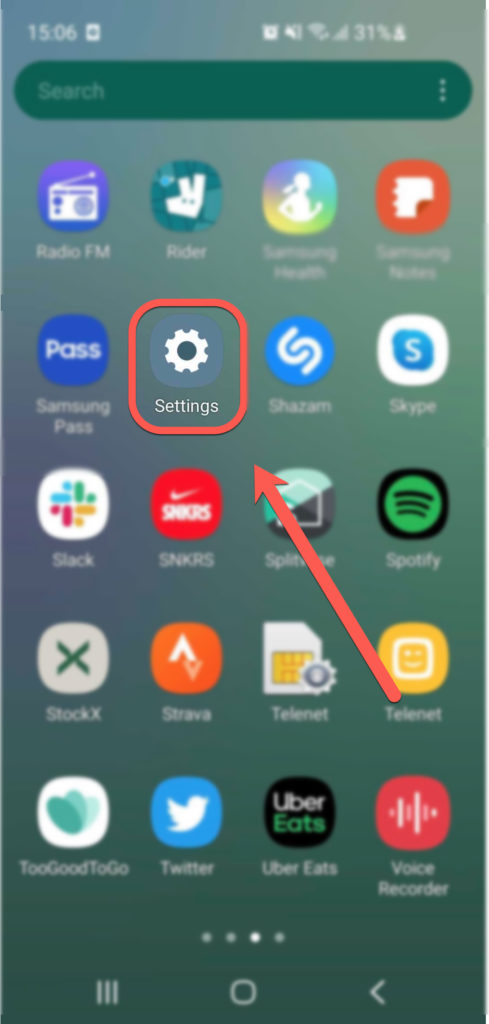
To pair your activity tracker click on the menu sign on the top left of your screen.
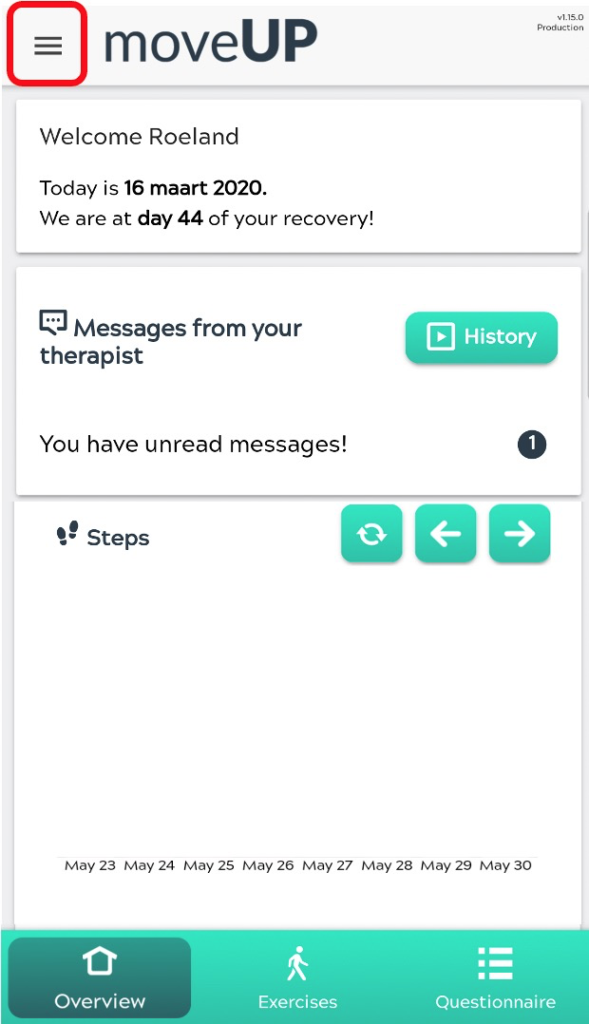
Choose “Activity tracker” from the menu list.
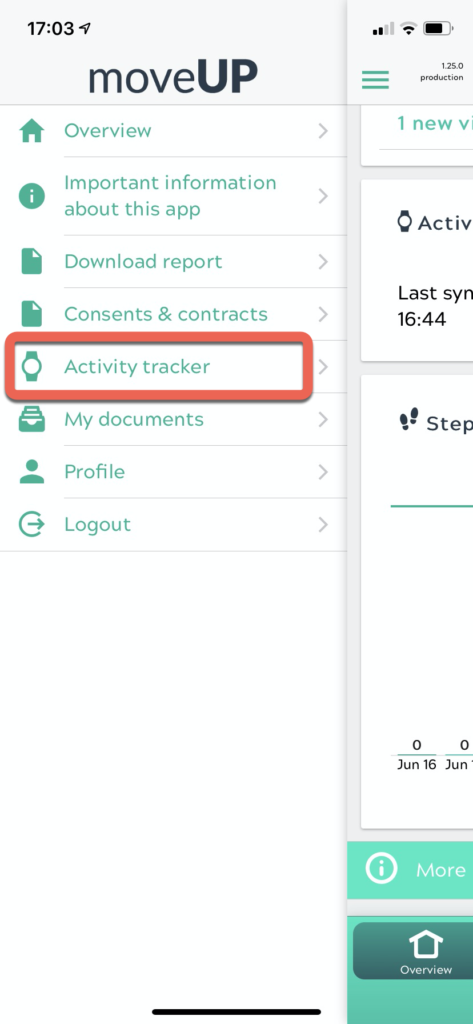
Swipe to the left to go to your activity tracker.
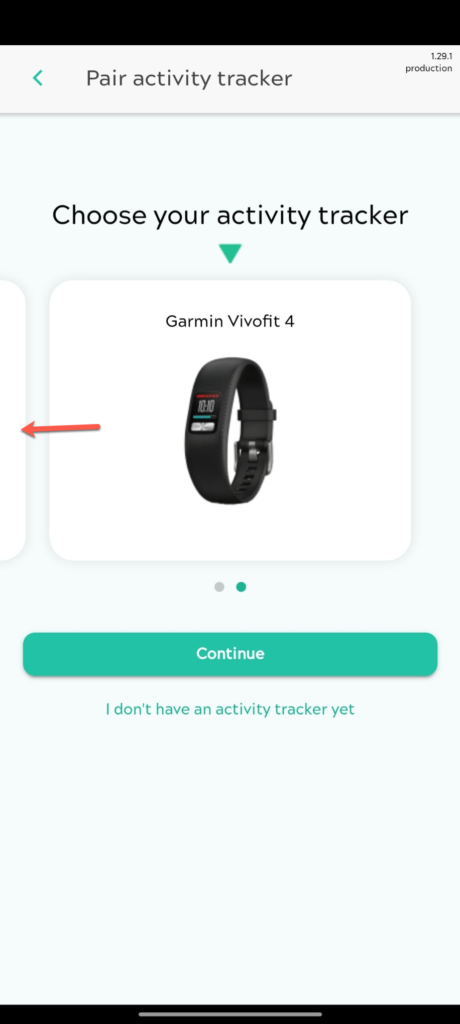
Click ‘continue’ to select ‘personal activity tracker’.
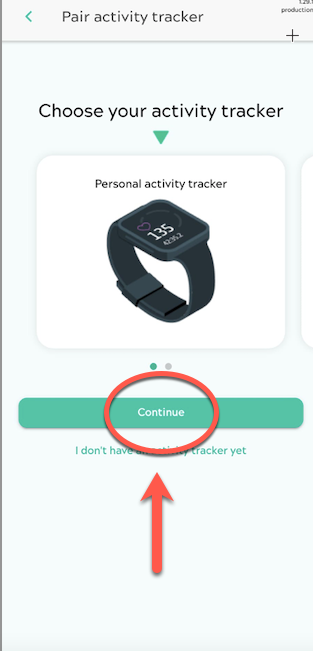
‘Confirm’ the use of your personal activity tracker
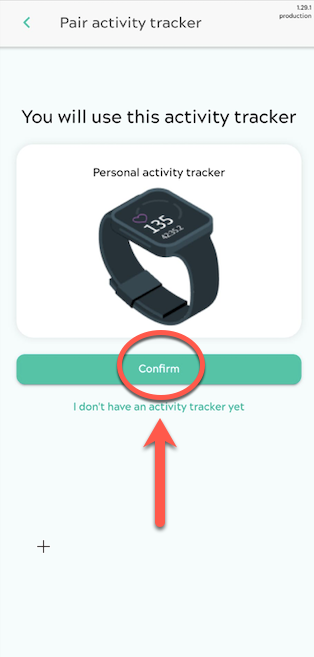
Click on the brand of your personal activity tracker. If it’s not Garmin or Withings, click ‘other brand’.
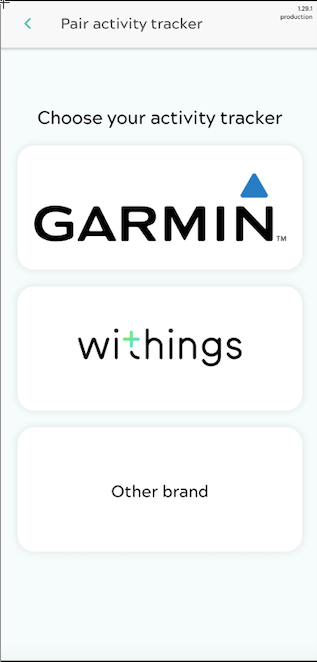
Follow the instructions of the Garmin/Withings app
