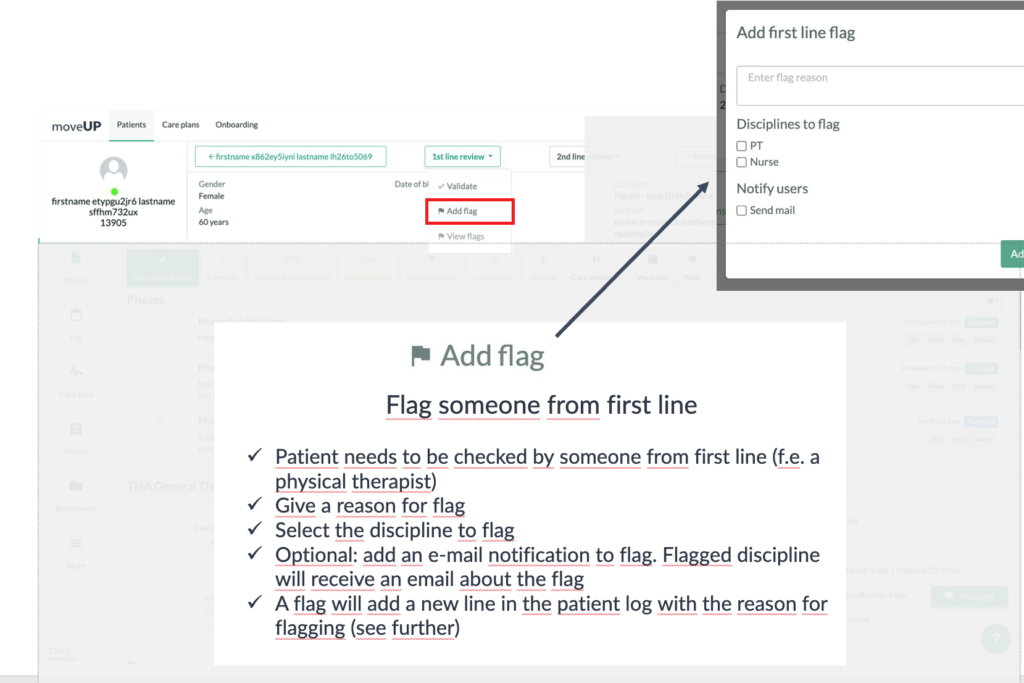In the patient details overview the HCP can retrieve all relevant (health) information of the individual patient. With the use of the previous and next patient buttons at the top, the HCP can easily switch to another patient.
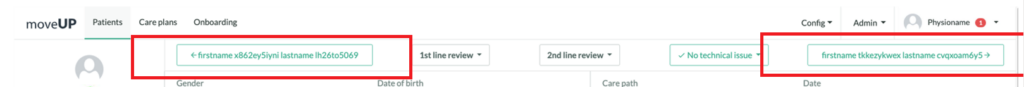
With the review buttons the HCP can
- Indicate that he has (digitally) seen the patient , the follow-up done, no further action is needed
- Flag to another HCP