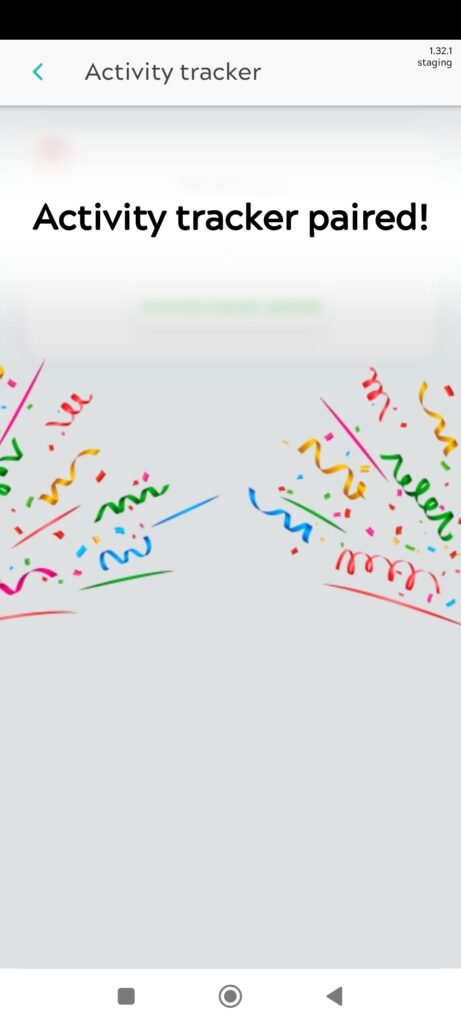To pair your activity tracker click the green button on your homescreen.
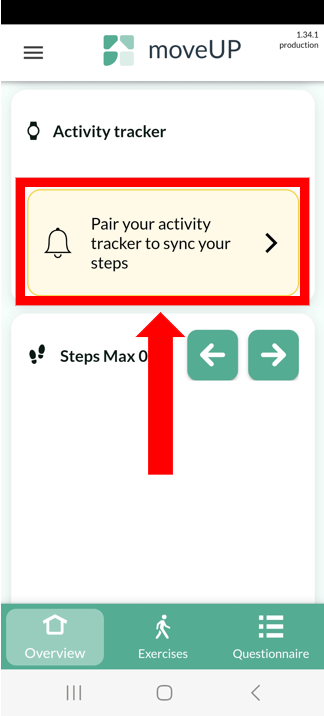
Choose “Garmin Vivofit 4” and click continue
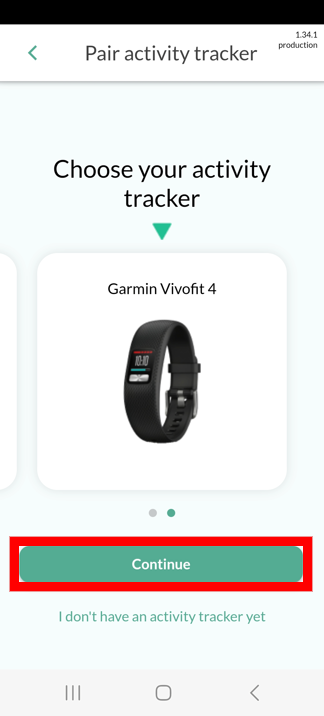
Go through all the steps that will appear on your screen.

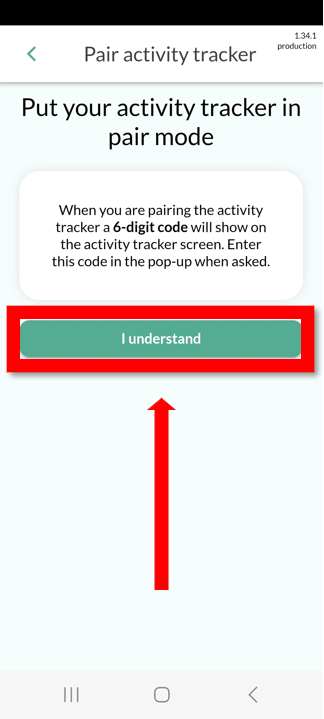
- If everything went well you will end up on this screen.
- You can click on the arrow at the left top to go back to the overview screen.
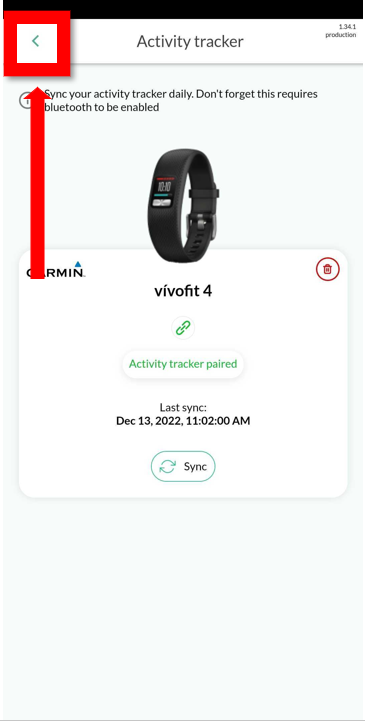
Withings Go:
To pair your activity tracker click the green button on your homescreen.
Choose “Personal Activity tracker”
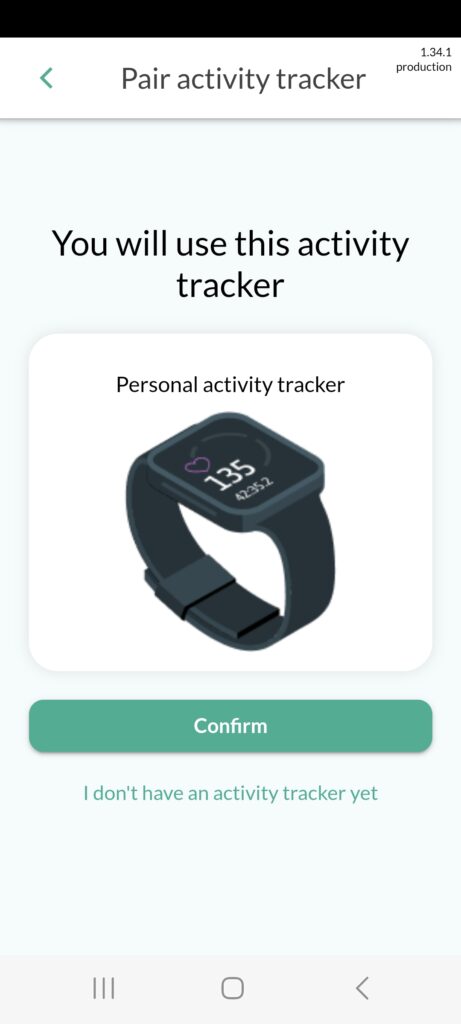
Select the Withings option

Pair the moveUP app with your Withings account. If you have any doubt you can find more info at: https://support.withings.com/hc/en-us/articles/214484018-Installing-my-Go-
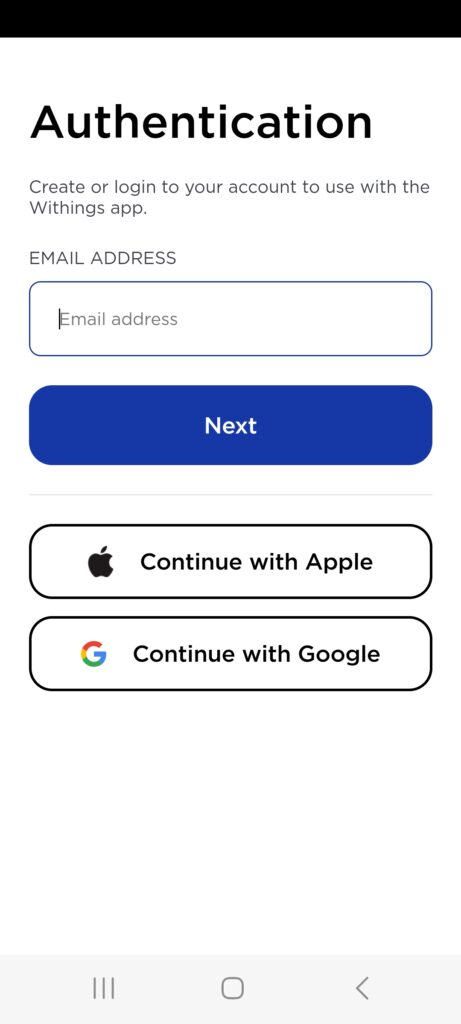
Your device is paired with the moveUP app.