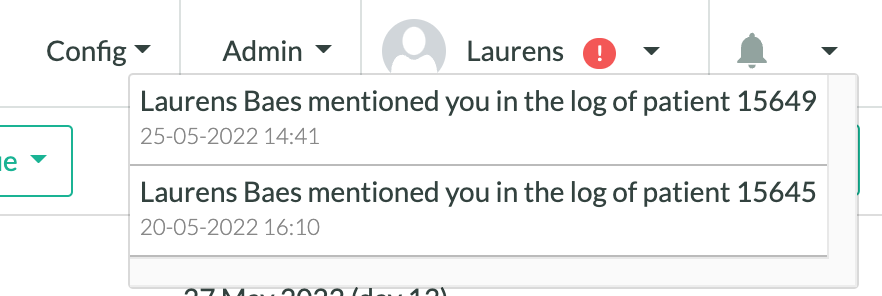The patient log is an important part of the follow-up. It is (in combination with flags, see this page) the main means of communication between care providers about the patient. The patient log can be found on the left hand side of the patient details screen.
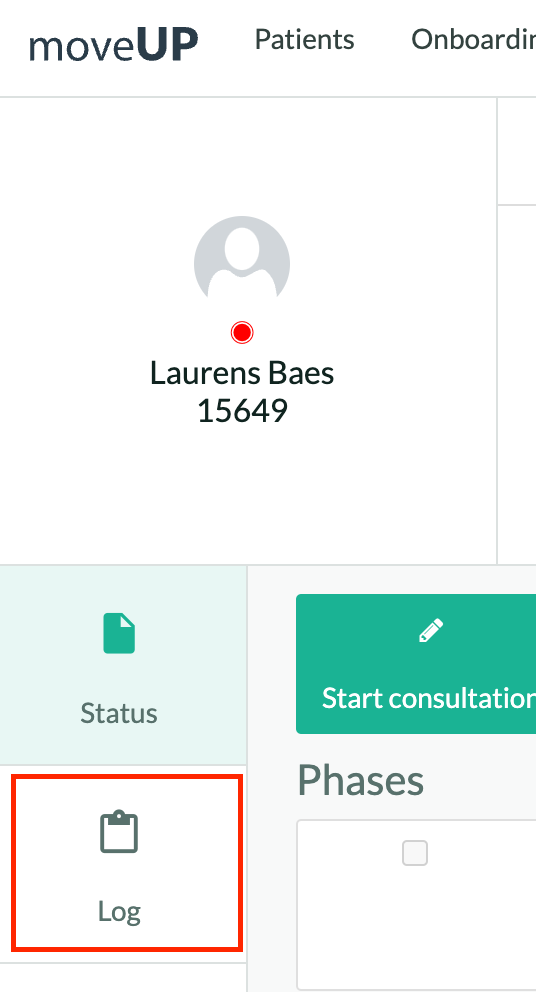
Log messages can be linked to specific care plans, and to multiple types. Filtering can be done on these as well, and thanks to a visualization of the number of log messages shown vs the total, it’s clear how many are still hidden. Finally, it is now also possible to mention other care providers in the team if you have a specific question for them, rather than having to send an e-mail to the entire team or raise a flag. When tagged, they will receive a notification which can take them directly to the patient log page.
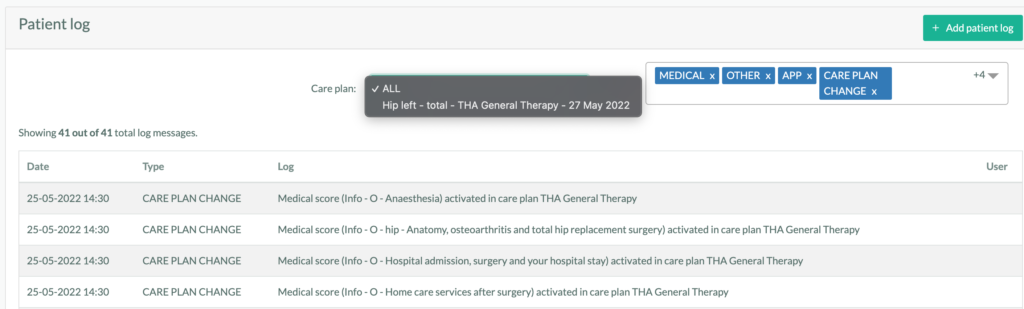
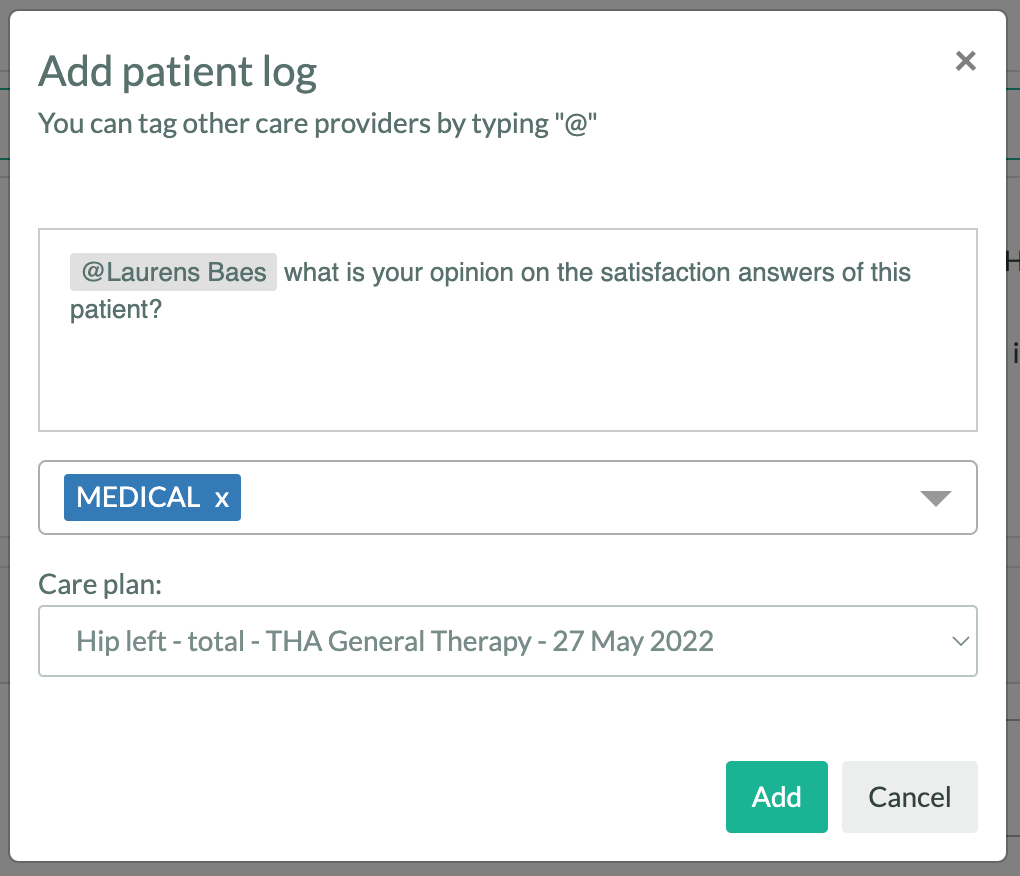
If you mention someone, they will receive a notification in the medical dashboard (notification icon in the right top), which tells them who mentioned them and for which patient. Clicking the notification will take them straight to the patient details screen of this patient.