In the overview tab, below the greeting, you find the “Messages” section. This is the section where you can communicate with your physiotherapist.
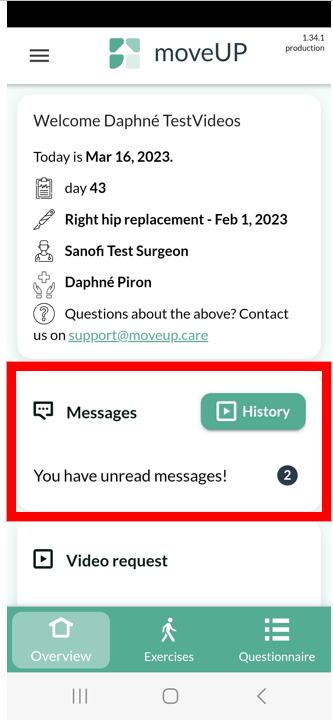
Open the message functionality
Click on the history button to open the message functionality.
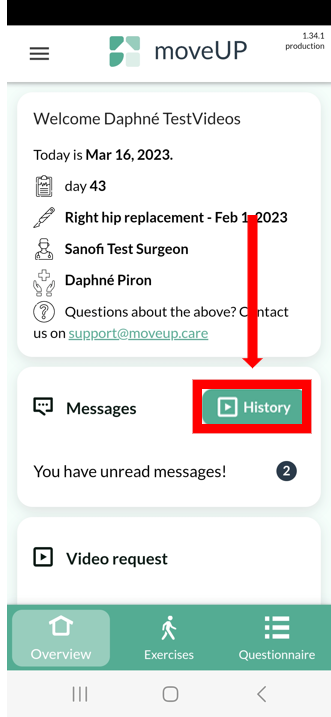
Sending messages
You can send us messages every moment of the day. We will respond within 24 hours
To send a message click in the “type a message” box. The keyboard will appear. After typing your message click on the send symbol (airplane).
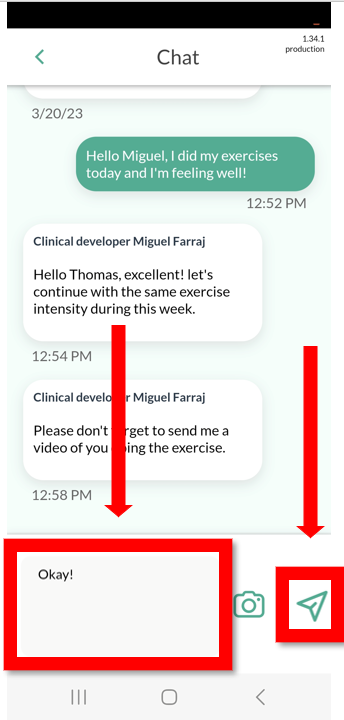
Sending a picture
You can send us a picture (of the wound for example) by clicking on the picture symbol in the left lower corner.
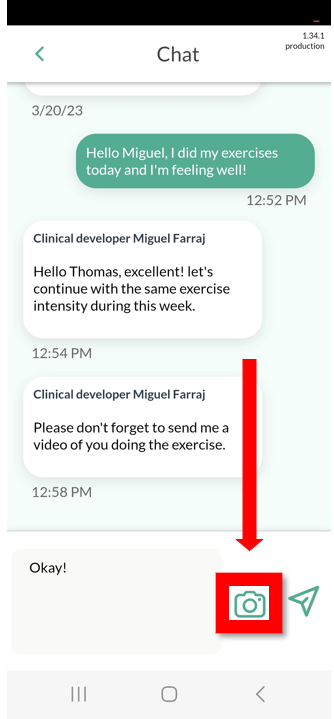
Go back to the overview screen
By clicking on the arrow in the left upper corner you can go back to the overview screen.
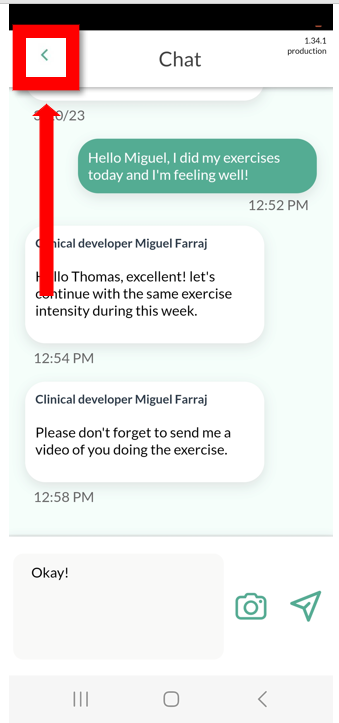
When should you contact the HCP?
- Questions about how to perform exercises
- Questions about the therapy pathway
- Questions about the recurrent questionnaires
- Problems/errors found on the app
- Questions about onboarding
- Questions about off boarding
- Questions about invoices and reimbursement.
