1- Open moveUP and click in the left top corner
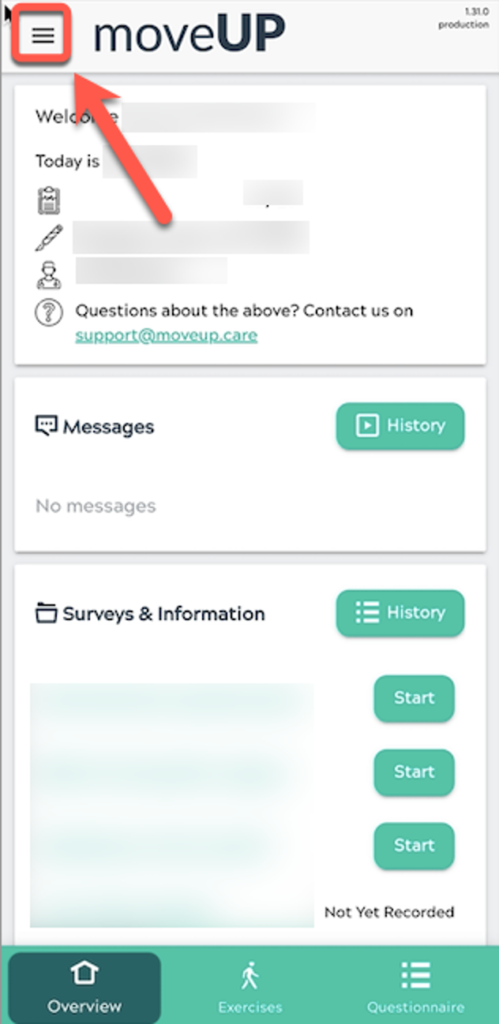
2- Choose ‘Activity tracker’
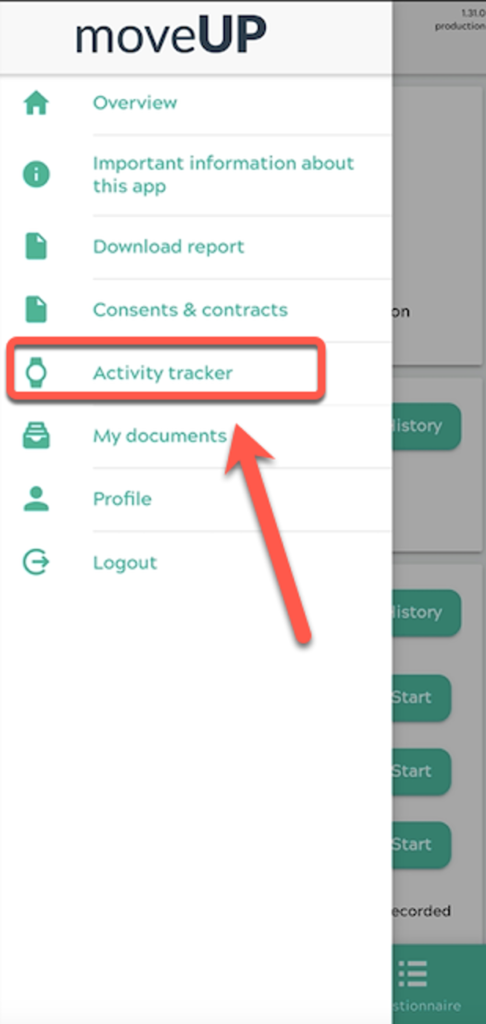
3- Click on the red bin next to the picture of the activity tracker
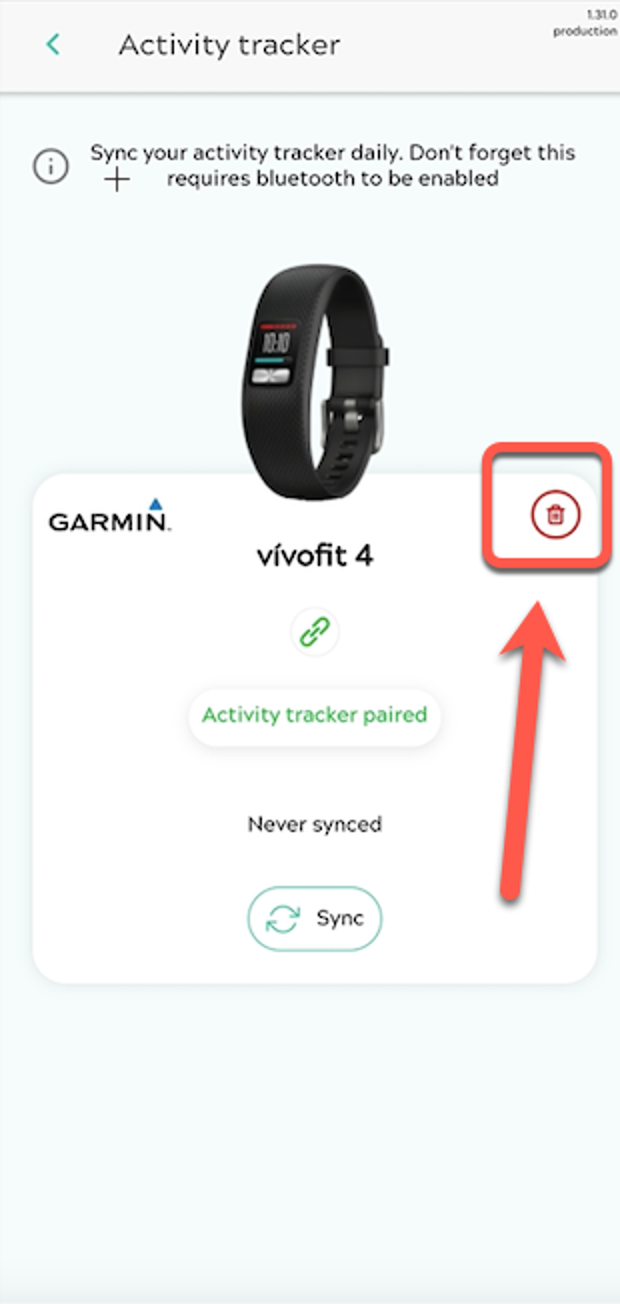
4- Click ‘Revoke access’
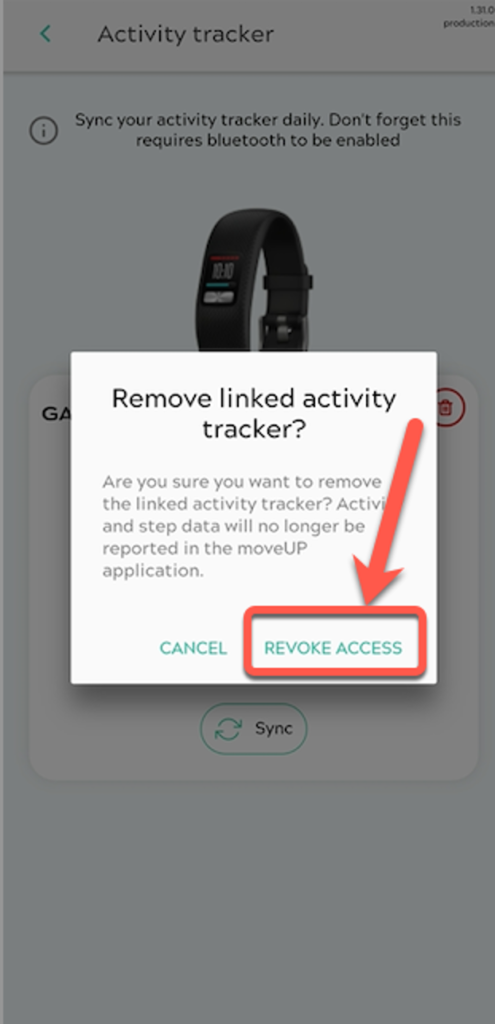
5- The connection between moveUP and your activity tracker is now deleted.
6- Follow the instructions in the Connect app
7- You can find the manual of the activity tracker here:
VIVO FIT 4 – Owner’s Manual



