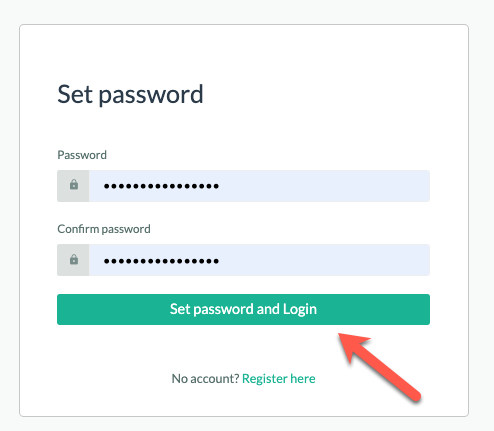- Go to https://v1.medical.moveup.care/login
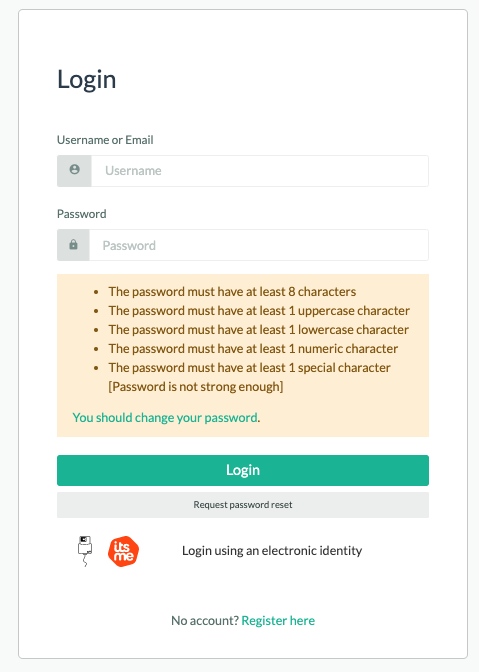
- Enter your username/email
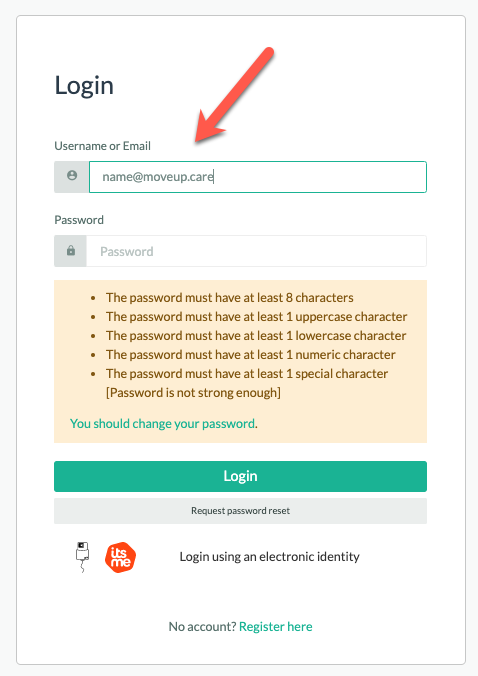
- Click ‘Request password reset’
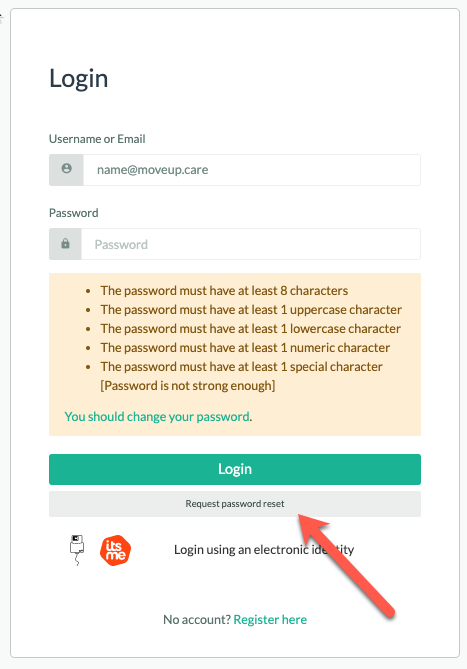
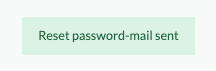
You will now receive an e-mail with a link to reset your password. Click the link in the e-mail.
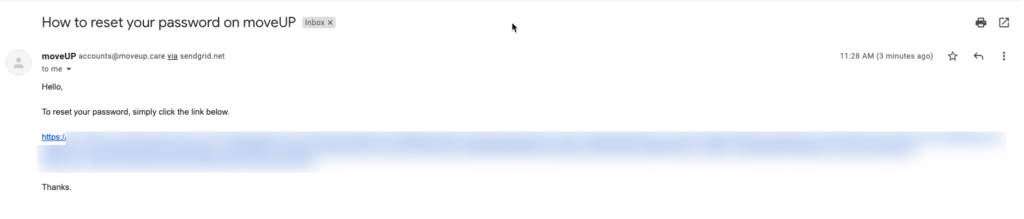
Didn’t receive the e-mail? Make sure to check your spam-folder.
Did you get error-message 403? Make sure you entered the right email-address.
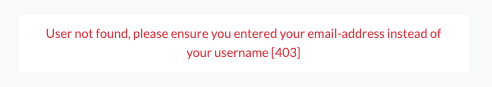
You will be redirected to v1 to set a new password
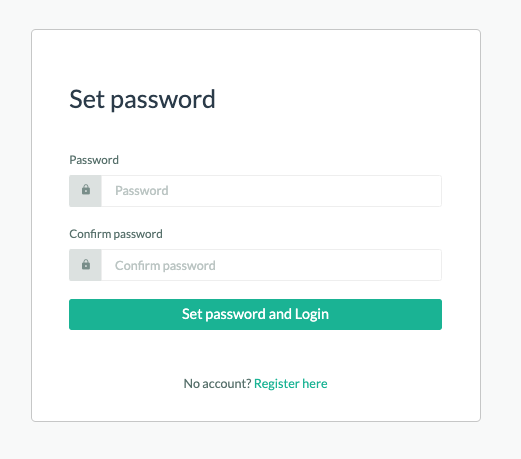
Choose a new password, keep in mind these instructions. Then confirm the password
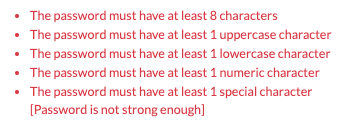
Click ‘Set password and log in’