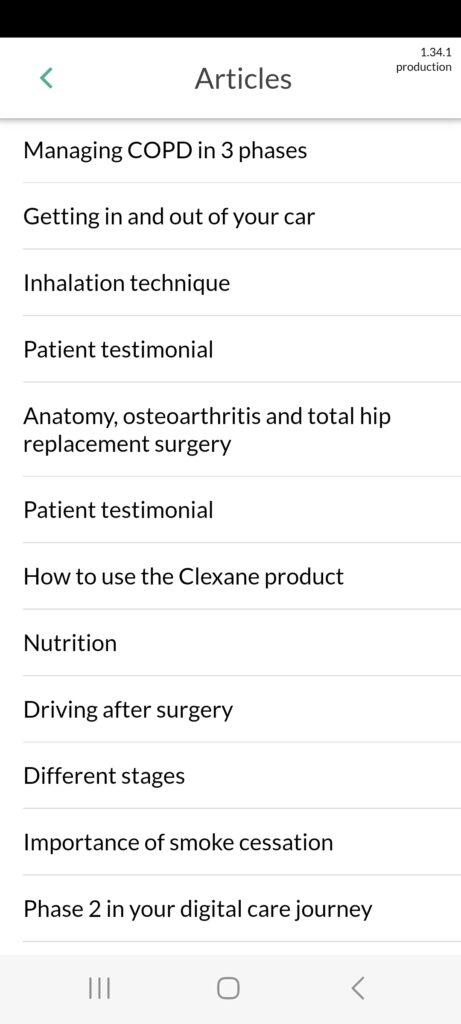To reread an info module that you already read:
- On the overview tab (1) go to the “Surveys & Information” section (2).
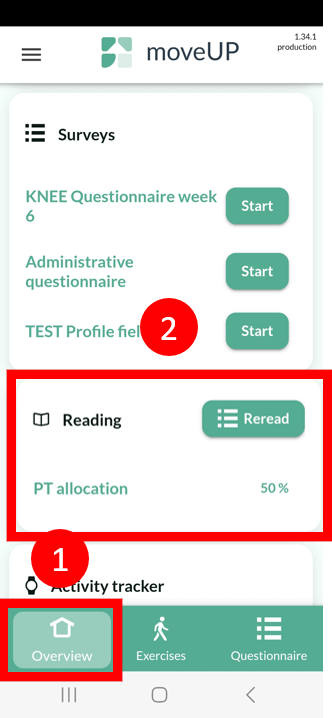
- Tap the “history” button.
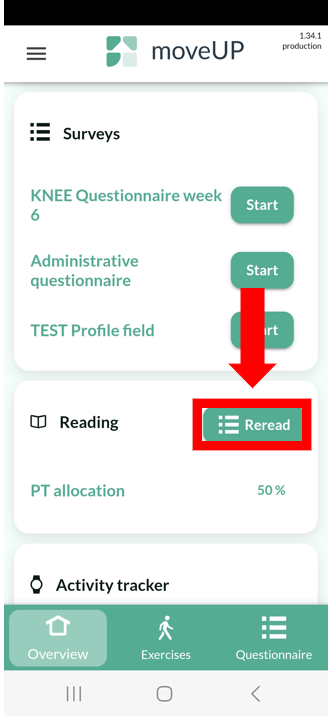
- Here you will find the complete list of all the info modules you have read so far.
- Select the one you want to read again.