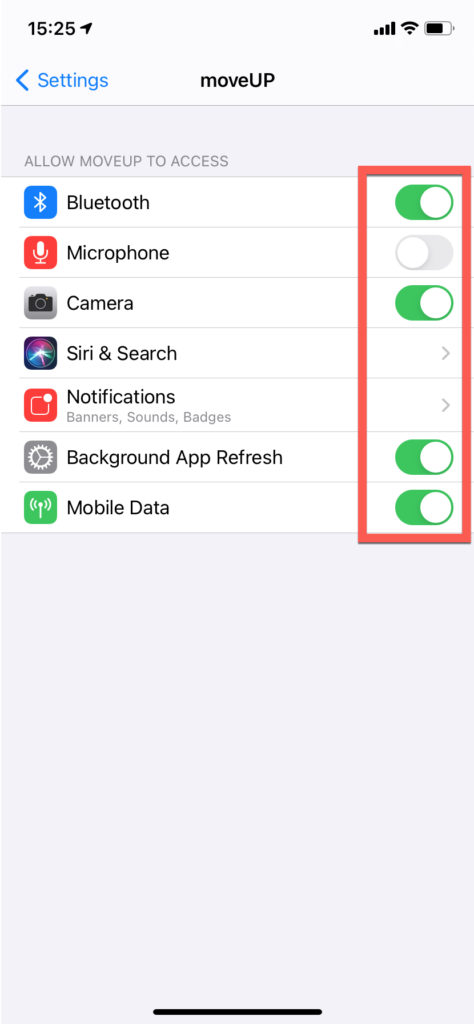You can find the instructions of how to give the moveUP app permission to use the camera here:
For Android users:
- Go to the settings of your device.
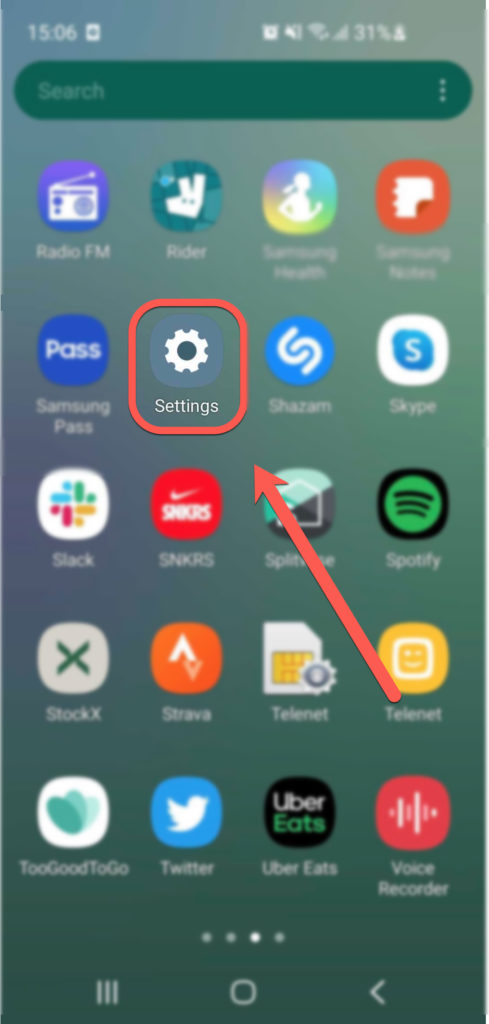
2. Search for the ‘Apps’ menu in the settings.
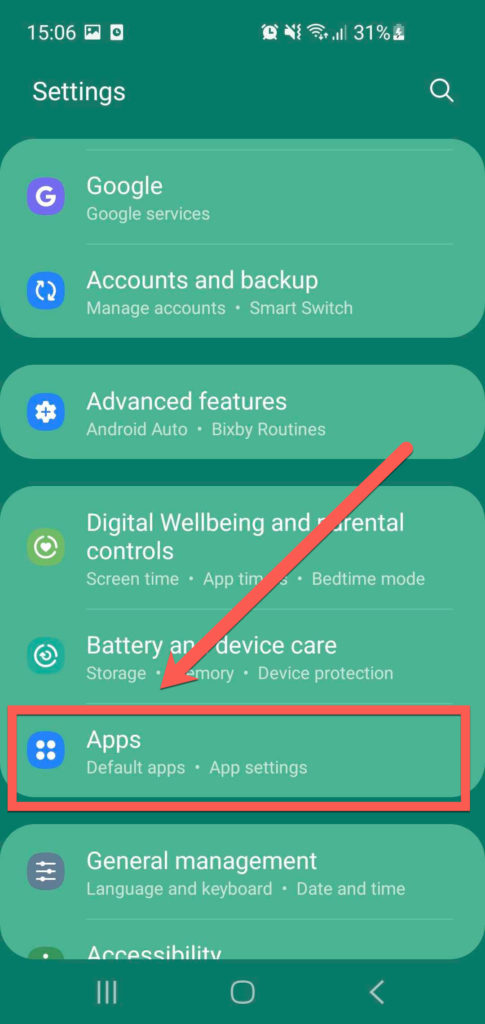
3. Search for moveUP in the settings.
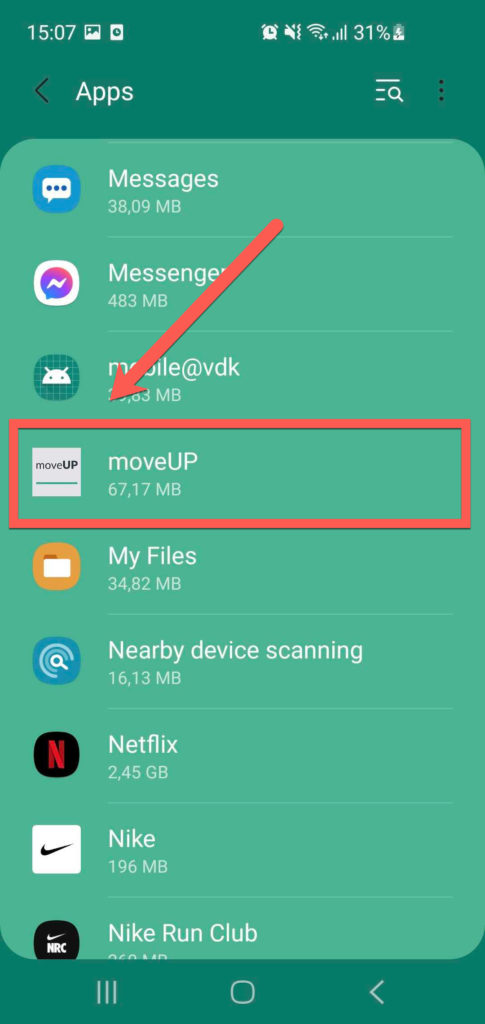
4. Click on ‘Permissions’ and give moveUP acces to Camera.
You should be able to record a video in the moveUP app now.
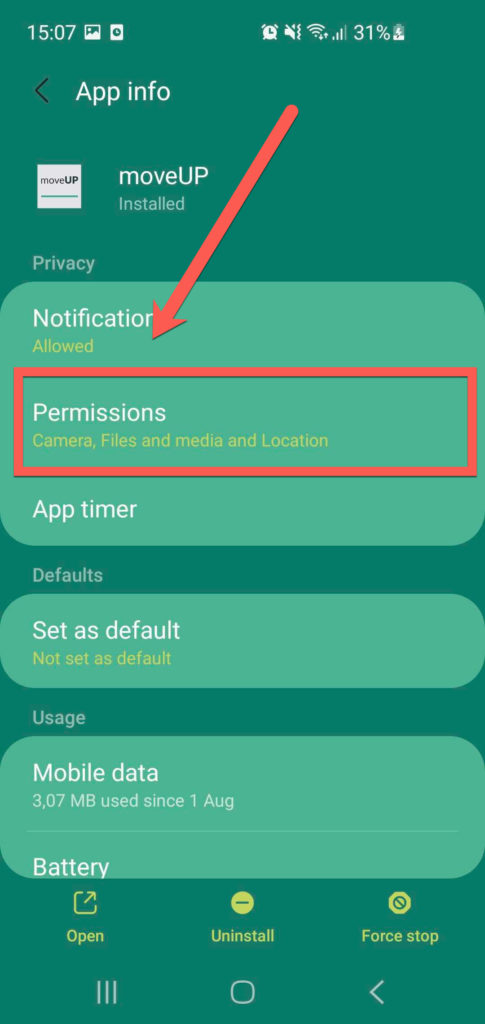
For Iphone users:
- Go to the settings of your device.
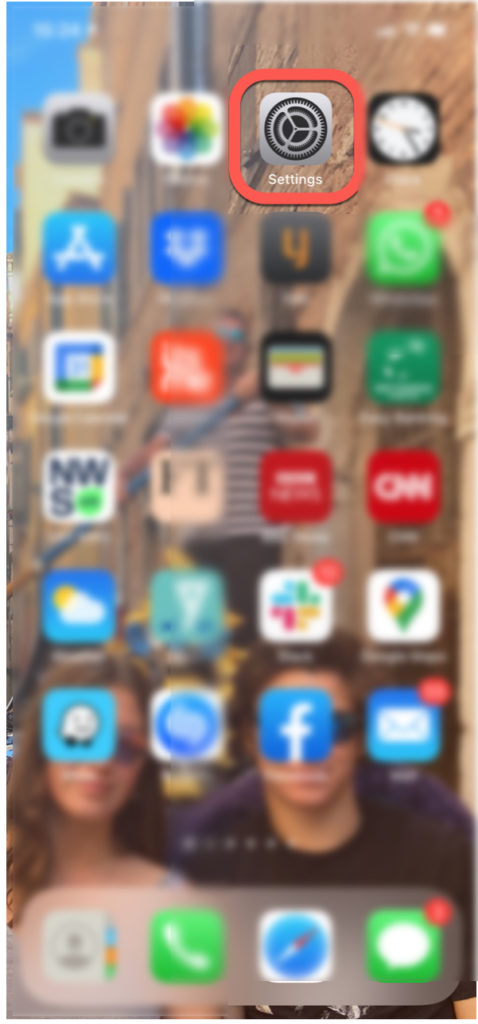
2. Search for moveUP in the settings.
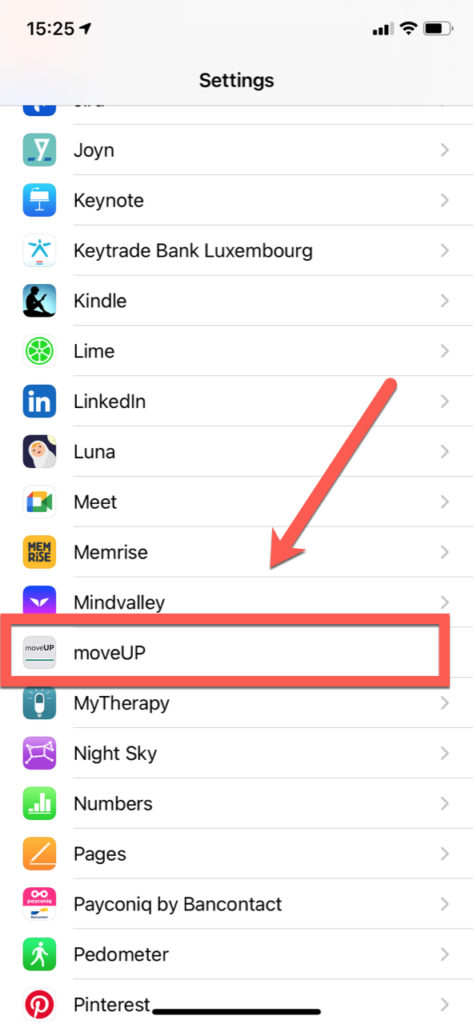
3. Allow moveUP to access : Bluetooth-Camera- Background App Refresh – Mobile Data.
You should be able to record a video in the moveUP app now.