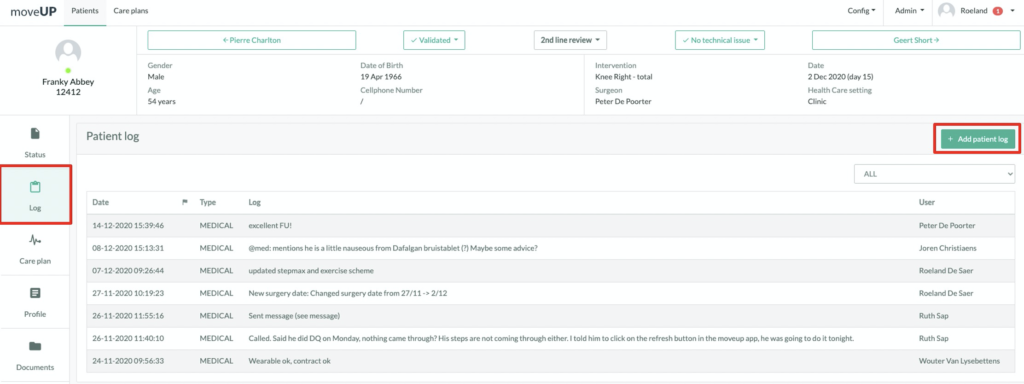The face to face physiotherapy sessions can be performed by the same physiotherapist responsible for the digital follow up or by a different physiotherapist. In the last case there is a shared responsibility in the patient’s rehabilitation which requires coordination and communication by the physiotherapists involved.
Step-by-step: Registrate your face to face physical session
There is no strict protocol for ‘face to face’ session, except to fill out the parameters requested in the moveUP platform.
Step 1: Log in to the healthcare platform
- Log in to the healthcare platform
- Login with the user account details we provided you with (after receipt of contract)
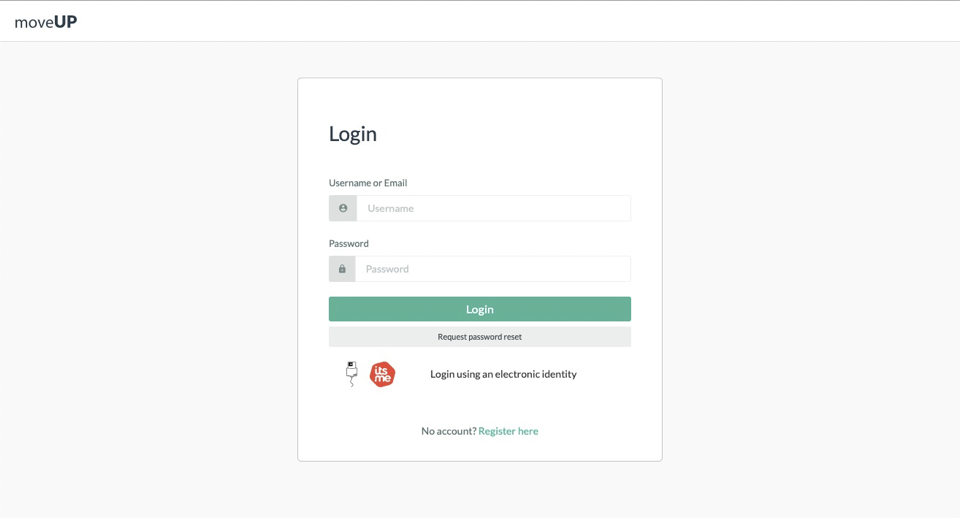
Step 2: Check patient’s parameters, exercises and the communication log
- Click on “Details” in the overview dashboard to go the patient status page
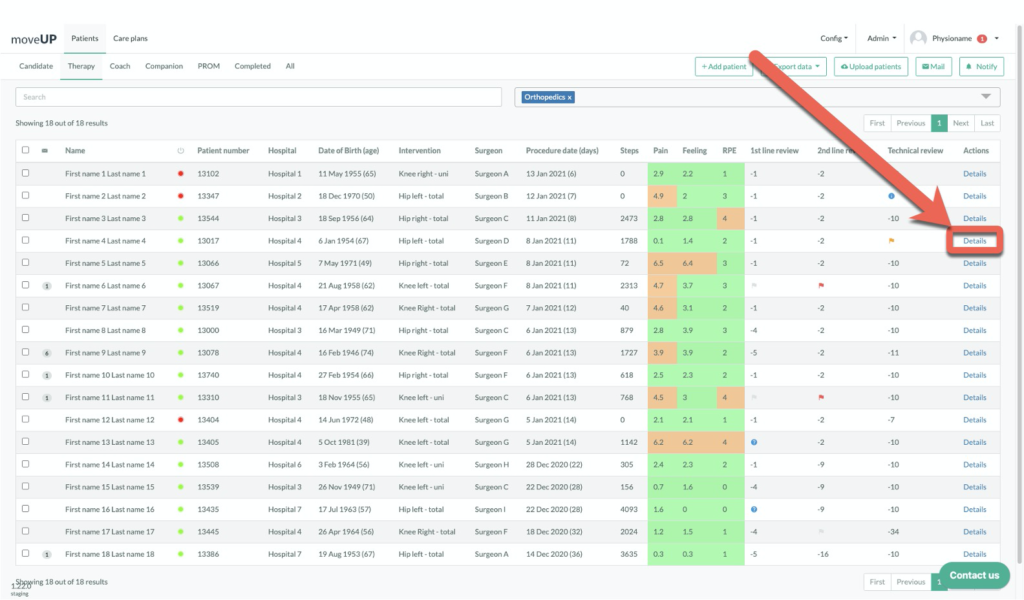
- Check the activities, medication, crutch use of the patient
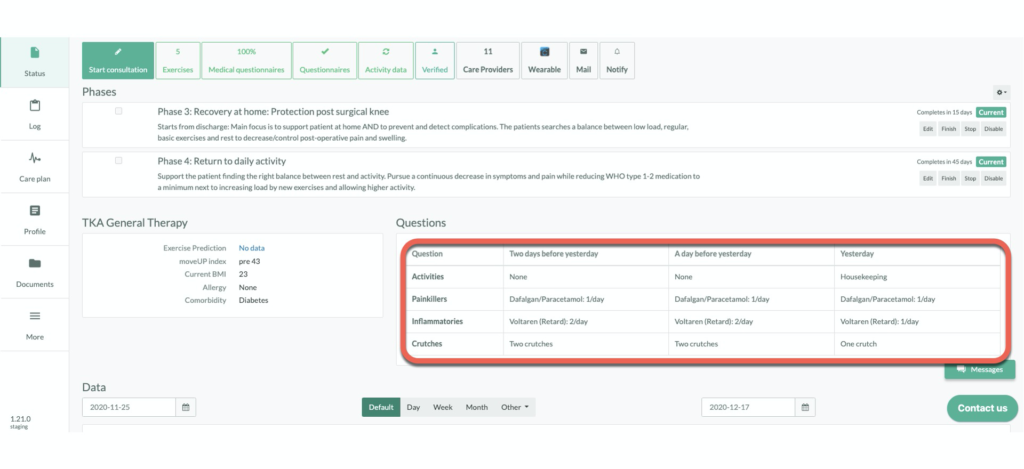
- Check the steps, pain and swelling graphs of the patient
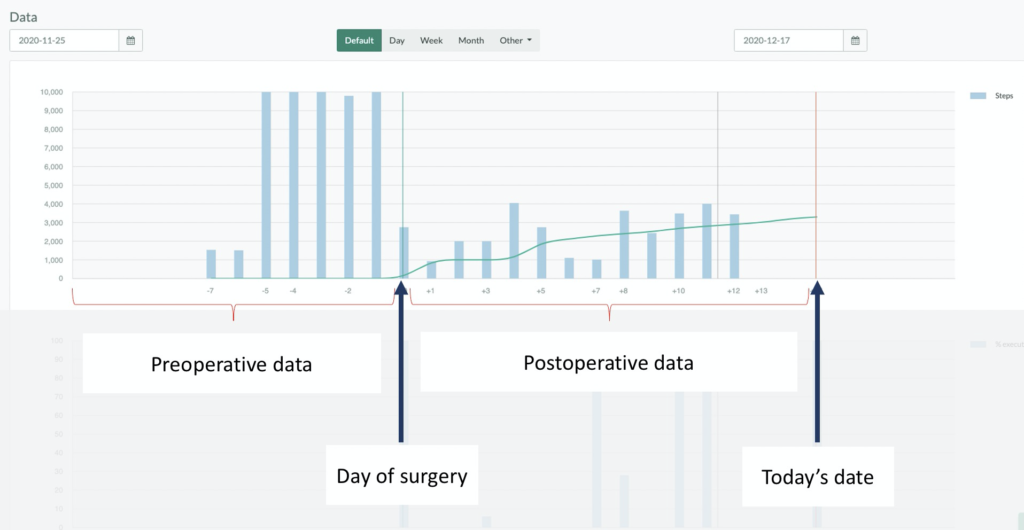
- Check patient’s parameters graphs
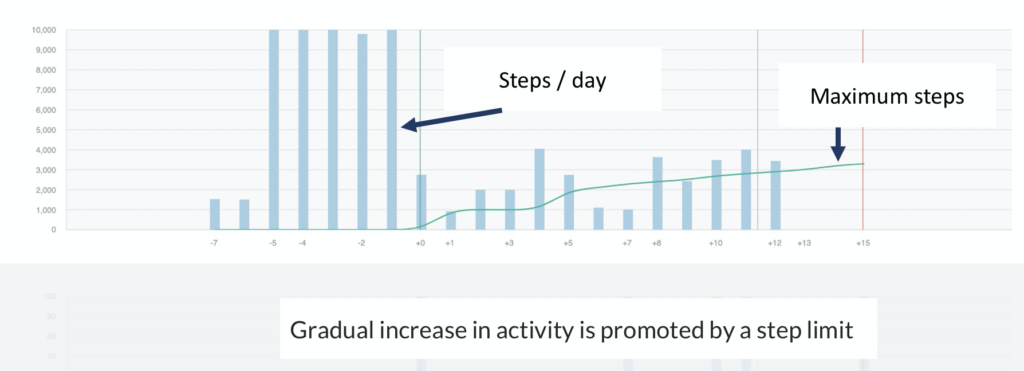
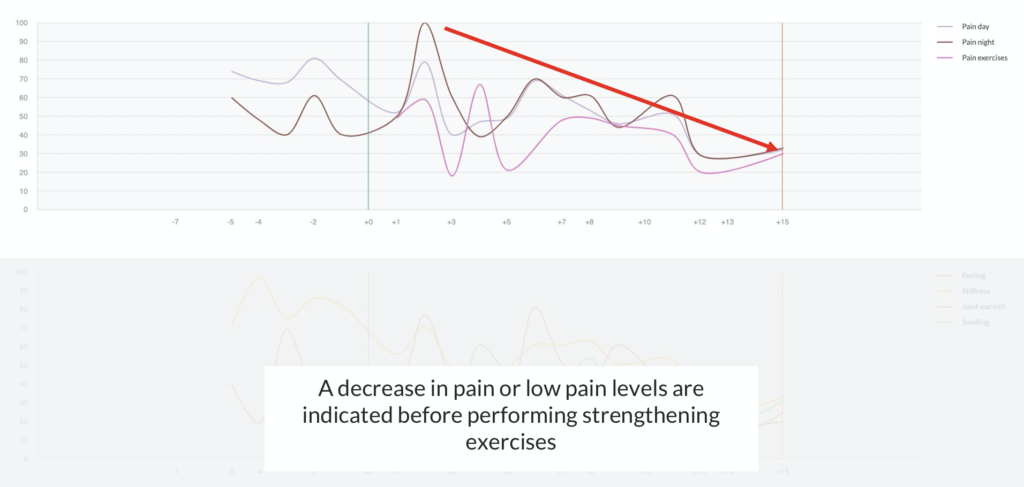
- Check the exercise scheme of the patient
- Go to Careplan and click on “Adjust exercises”
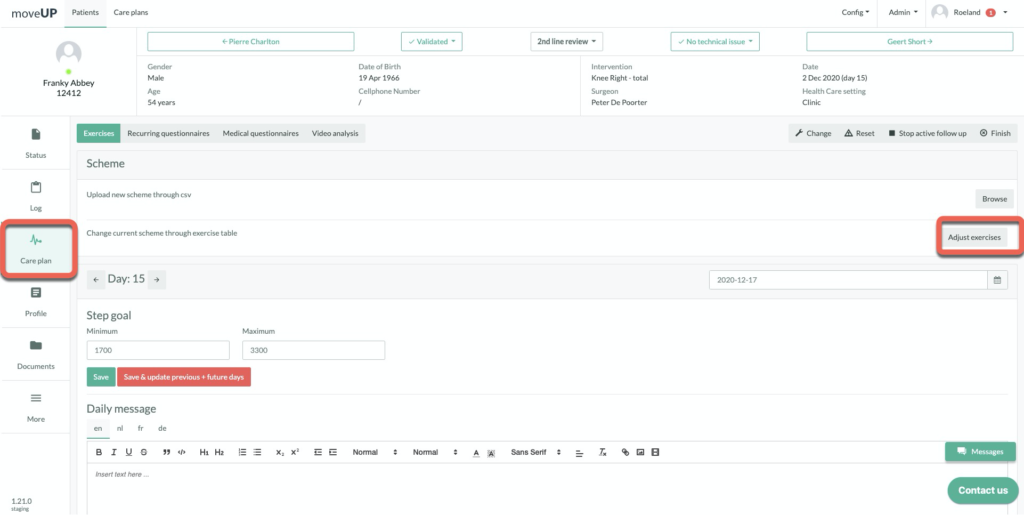
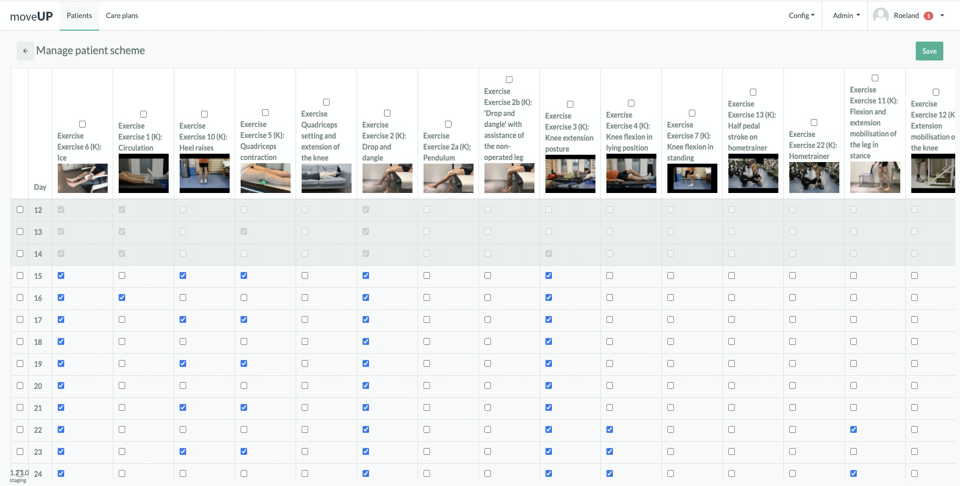
Step 3: Fill out the moveUP “Start consultation form”
- Go to “Status” and click “Start consultation”
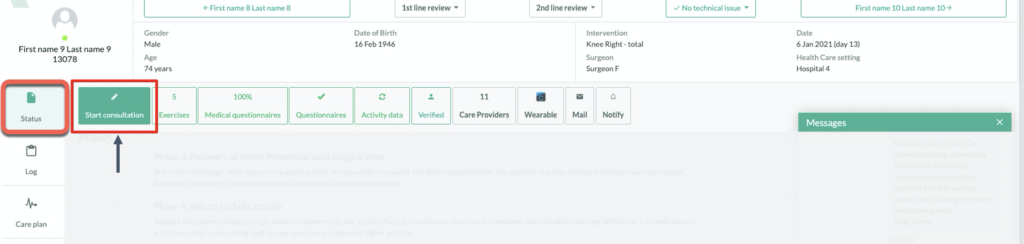
- Choose the correct questionnaire starting with “Physical therapy session”
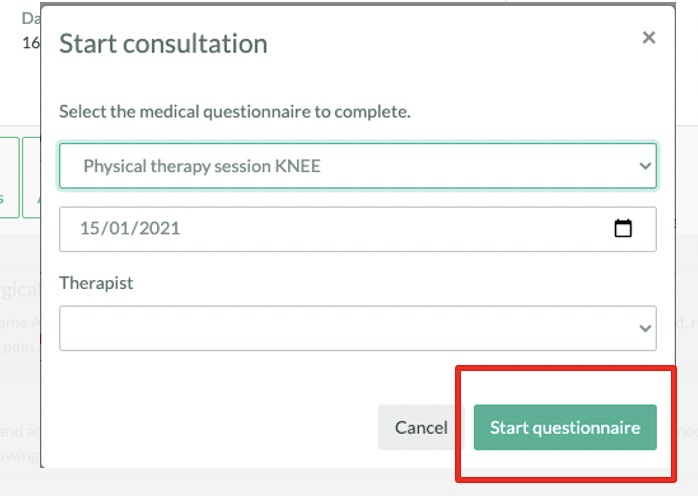
- Fill out the different sections by clicking “start” next to the sections
- Range of motion
- Therapist findings on patient parameters
- Exercises therapy
- Gait analysis
- Manual muscle testing
- Feedback
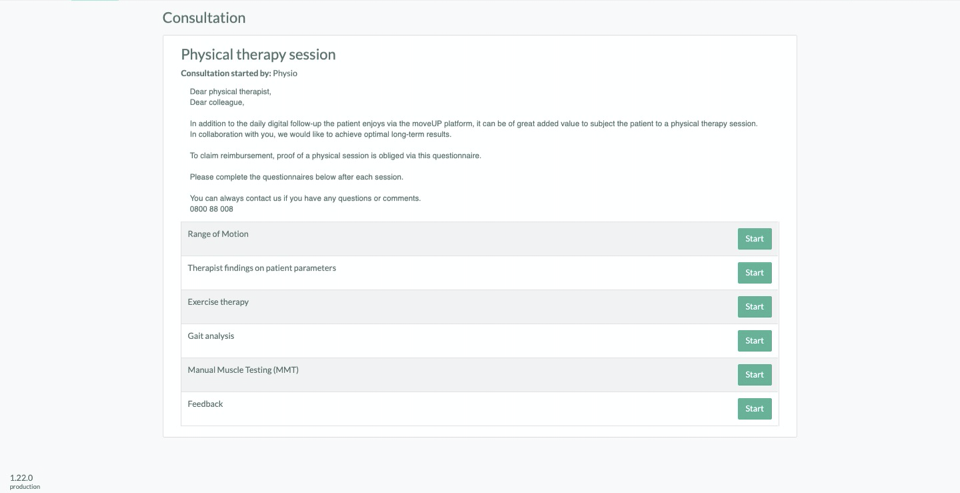
The log is where you can communicate with other healthcare providers
The log is the place where healthcare providers can sent messages to each other.