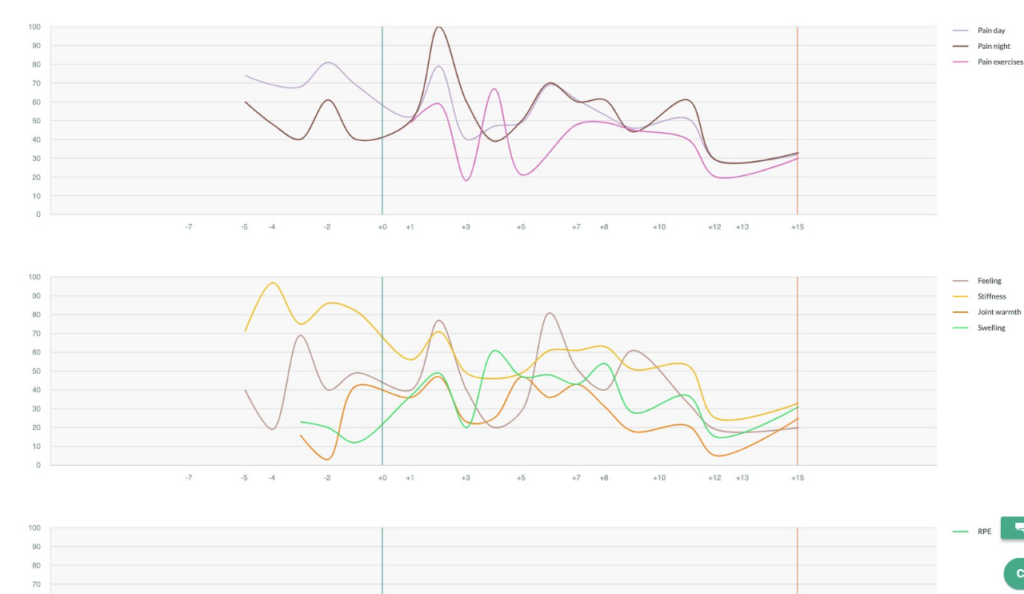At the patient status you can see how the patient is doing.
At the top you have different buttons between you can navigate, these are also dependent from the indication the HCP is working in. All possible buttons are:
- Start consultation : Here the HCP can fill in a questionnaire about the patient.
- Exercises: This button will bring you to the care plan management
- Medical questionnaire: Here the HCP can see the answers and scores on the PROMS and other medical questionnaires the patient has filled in.
- Consultations: Here the HCP can look back into the HCP questionnaires he has filled in about the patient.
- Questionnaire: Here the HCP can find the answers on the daily/monitoring questionnaires
- Activity- data: This button is linked to an activity tracker and gives a view if the activity data is up to date.
- Verified
- Care providers: These button leads to a list of all care providers that are linked to this patient.
- Wearable: Here the HCP can see which Wearable is linked to the patient
- Mail: With this button a mail template can be send to the patient.
- Token: This button creates a QR-code and a link to go to the patient website.
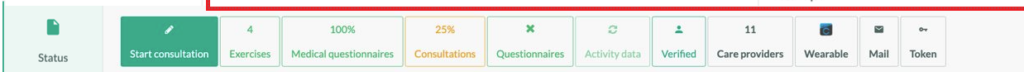
You can see:
- important information related to the intervention
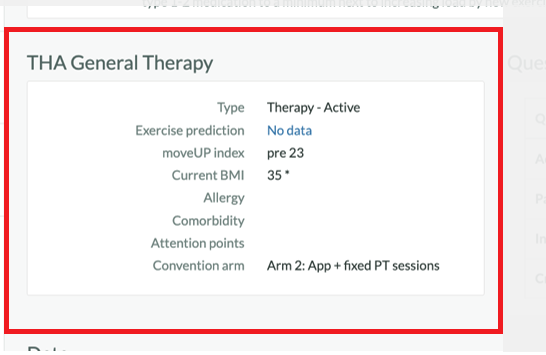
- A summary of the reported recurring questionnaires
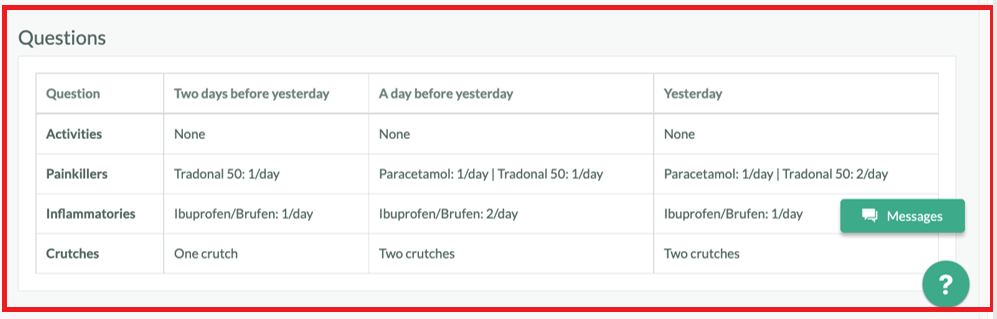
- Different graphs