For Android devices
- Go to settings → apps → moveUP
- Click “storage” and select “empty cache” and “delete data”
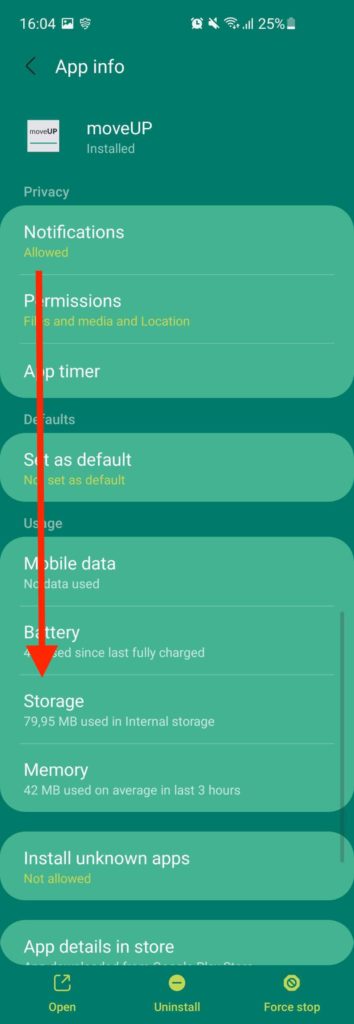
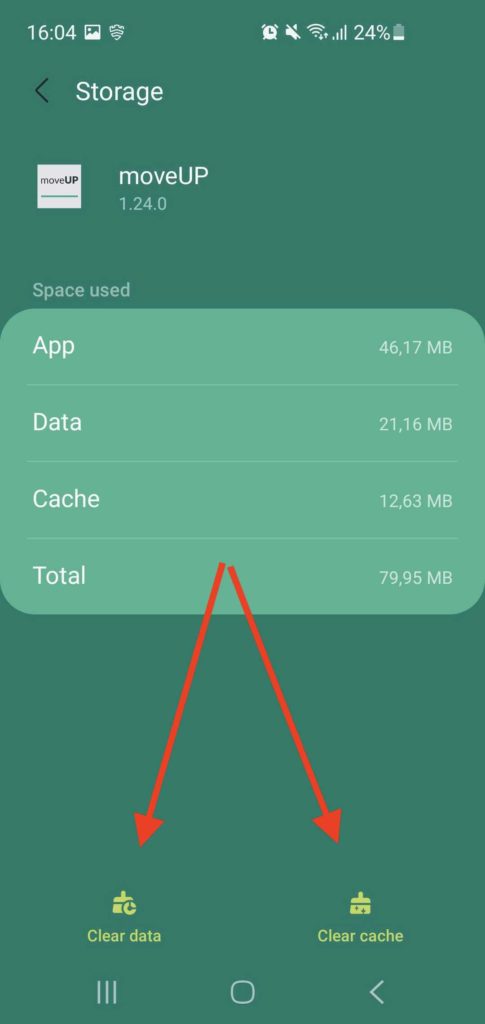
- Next, while still in the settings of moveUP, click “Force stop“ and finally “Delete app“.
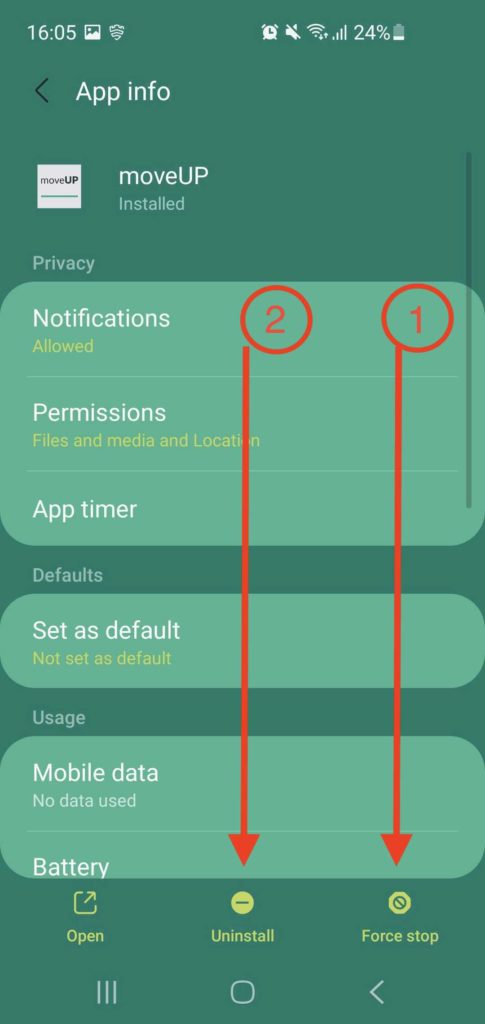
- Reinstall the moveUP app following these instructions:
https://support.orthopedics.moveup.care/knowledge-base/installing-the-moveup-app/
