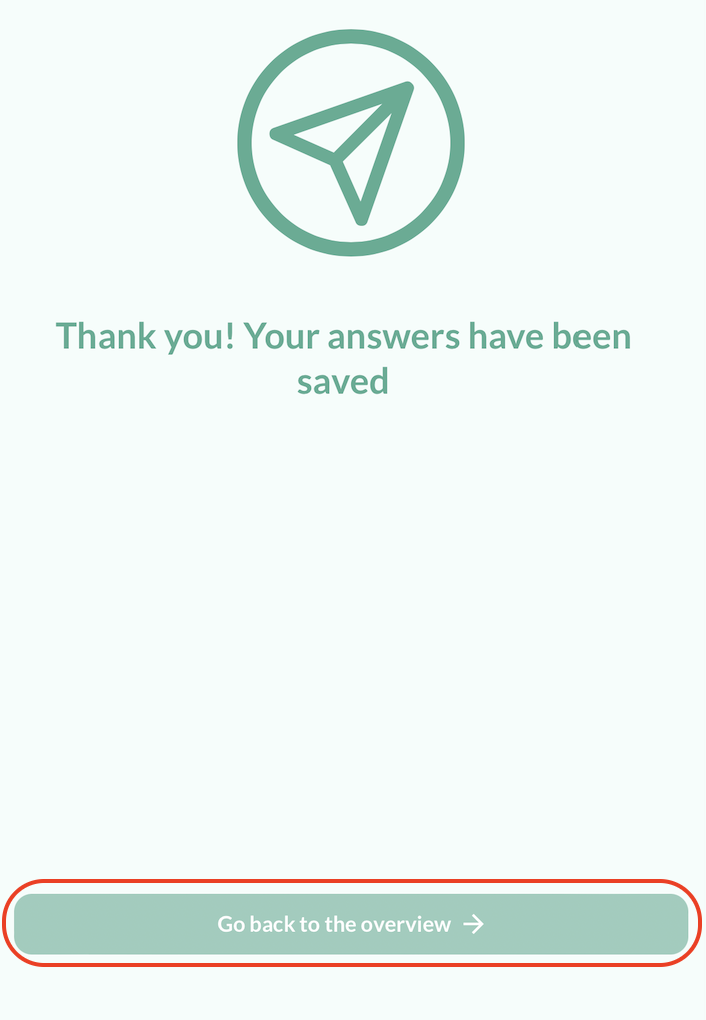Information modules are available at various moments of the patient care pathway in the “Reading” section.
From the moment an information module becomes available, it appears in the section and can be read by the patient.
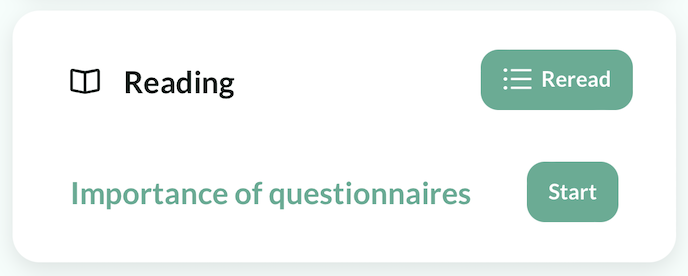
Start a reading
To start reading an information module, click on “Start” button in the section.
The screen will then provide an overview of the information module content. Click “Start” again to continue.
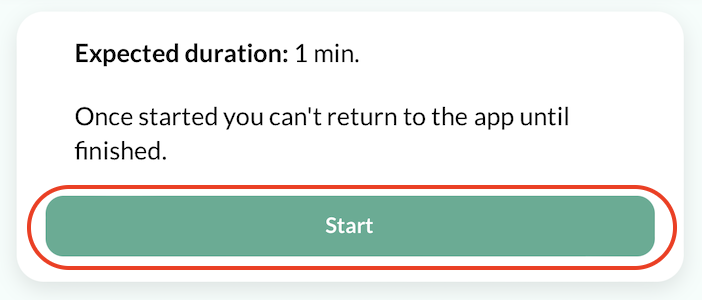
Browse a reading
The patient can now read the information module by scrolling from top to bottom.
At the end of the information module, there is the “send” button. Once the information module is read, click on the button to confirm the reading.
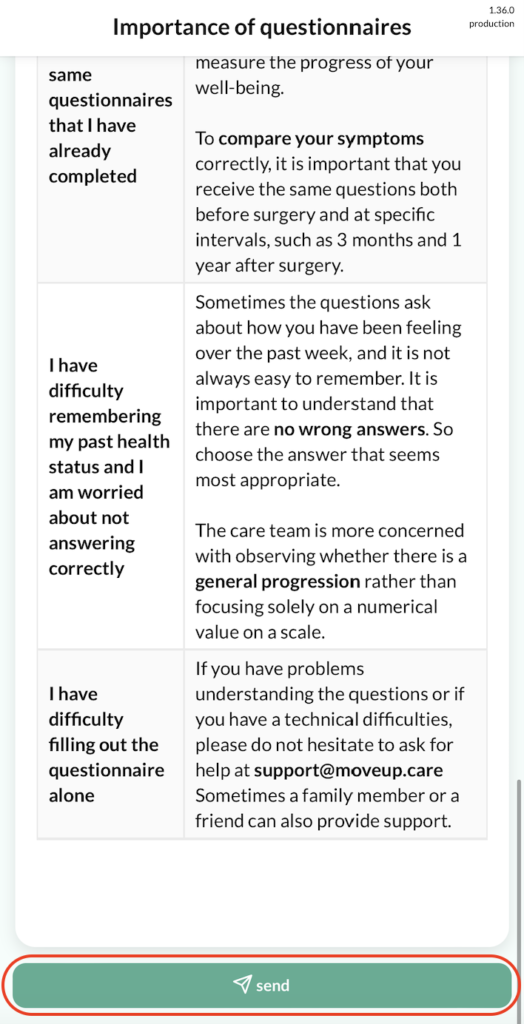
Submitting a reading
A confirmation of submission is displayed on the screen.
This means that the reading of the information module is recorded, and this information is shared with the care team.
The information module disappears from the patient’s “Reading” section.
To return to the overview, click the “Go back to the overview” button at the bottom of the screen.