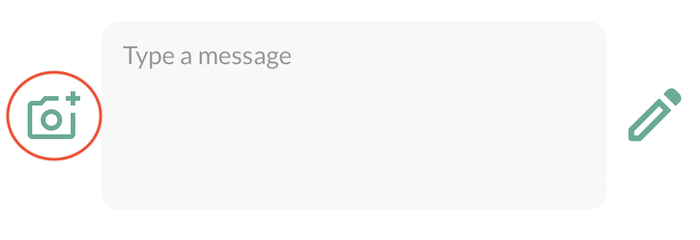The messages functionality allows the patient to communicate with their care team.
From the “Messages” section, a patient can check whether they have received new messages and, if so, the number of messages.
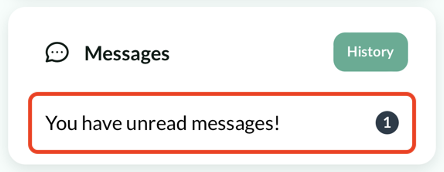
Open and close the message functionality
By clicking on the “History” button, the patient can open the messages functionality.
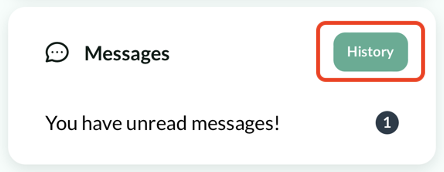
The “Chat” opens up, providing a view of unread messages and the conversation history.
Each message is marked with the sender, the date (if >1 day), and the time of the message.
By clicking on the arrow in the left upper corner the patient can go back to the previous screen.
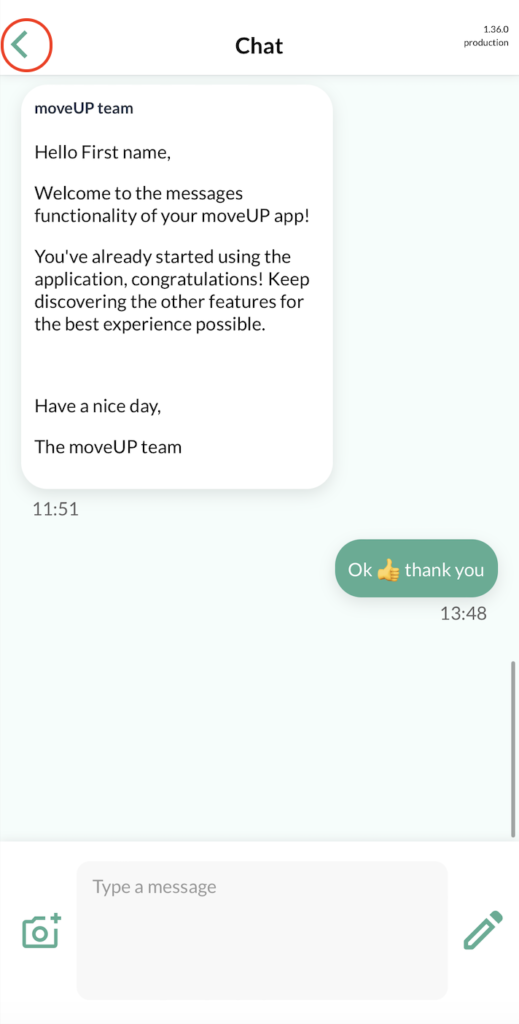
Sending messages
To send a message, click on the “Type a message” box. The keyboard appears. Once the message has been typed, click on the send symbol (airplane).
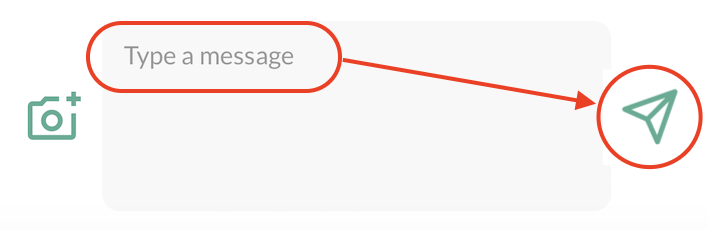
Sending a picture
A picture can be sent by the patient by clicking on the camera icon. The photo can be taken on the spot or selected from the phone’s memory.