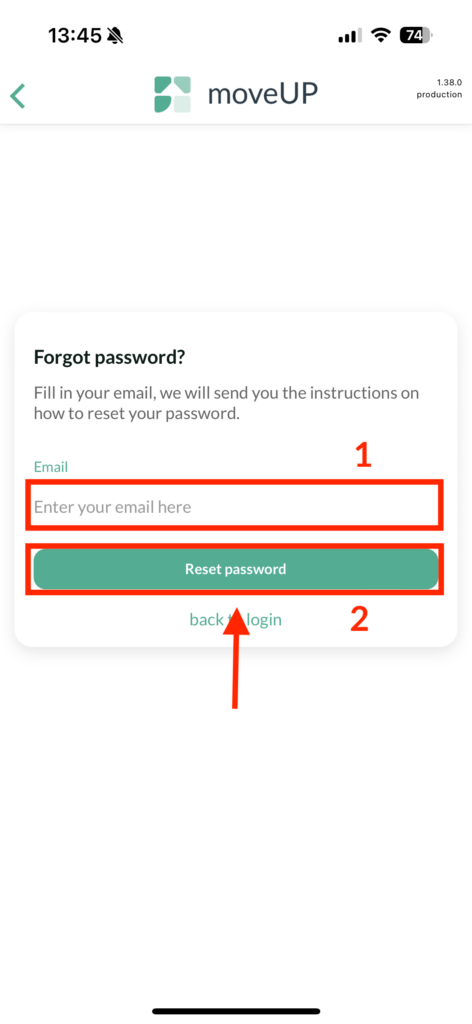When you don’t know your password anymore click on “Forgot password” in the login screen of the moveUP app.
- Enter your email in the “Login” section
- Choose “forgot password”
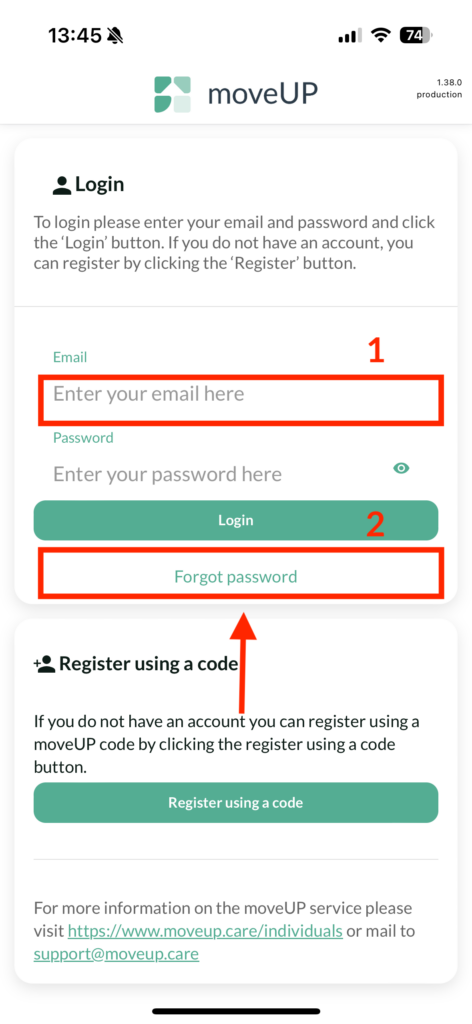
- Enter your email
- Click “Reset password”
- Instructions will be send to your email