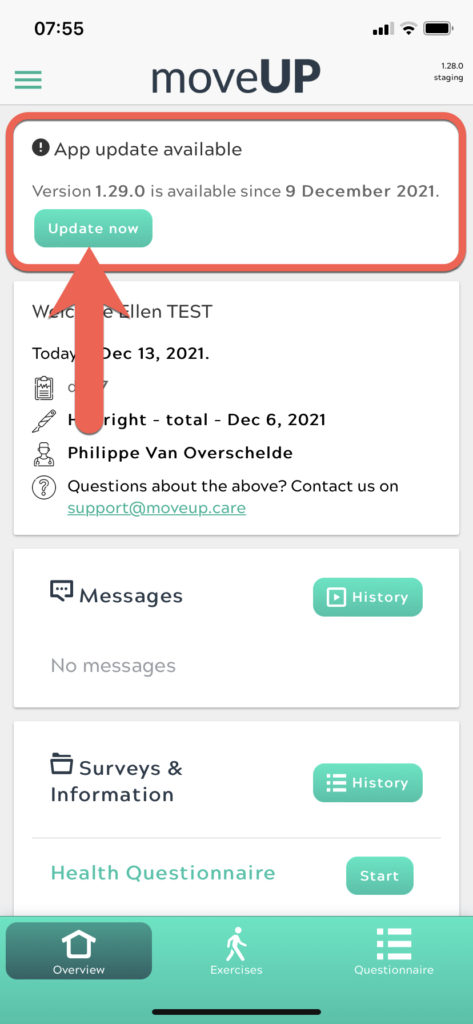Some devices will automatically update to the latest version of an app. But on other devices this must happen manually.
How can I see if I have the latest version of the app?
You can find the version number in the upper right corner on every screen of the app. It is written in very small letters, so grab your reading glasses…
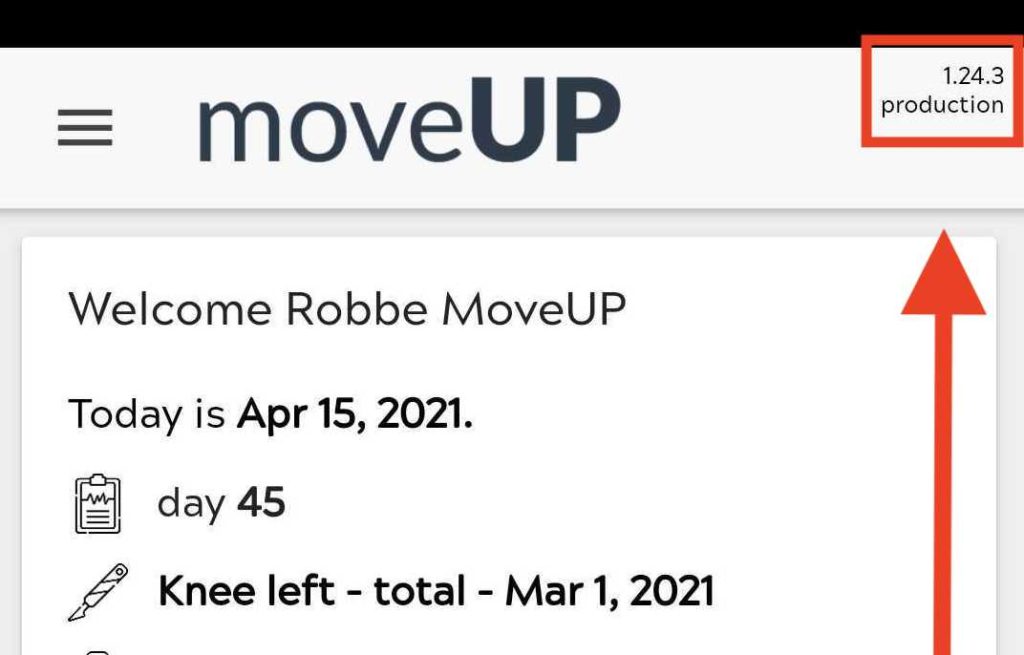
I don’t have the latest version of the app: how do I update?
Click on the “update now” button on the overview tab of the app.