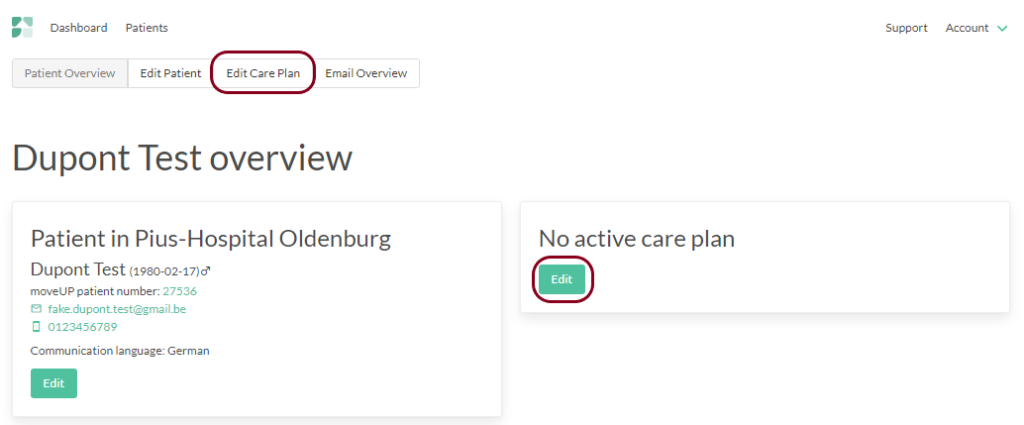- Log in the onboarding platform : https://patient-onboarding-admin.moveup.care/dashboard
- Click on ‘patients’ on the top left bar. The list of patients you registered previously will be shown
- In the search bar, put the first name or surname of the patient for whom you need to adapt information
- When clicking on the patient, you will get access to the patient’s overview
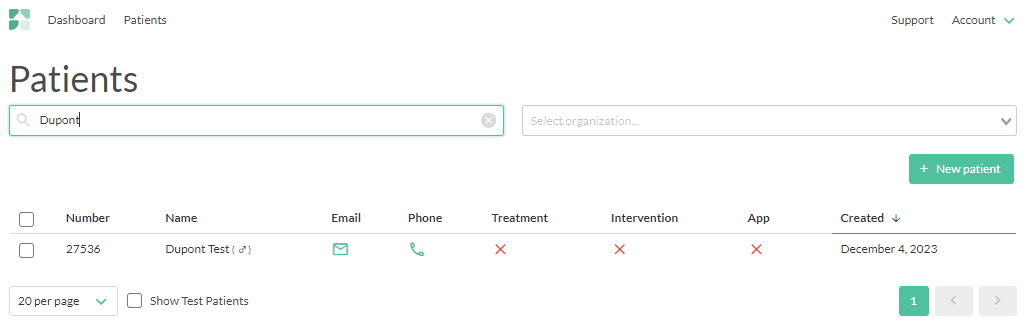
How to adapt personal information for a patient?
You can either click on ‘Edit patient’ on the top bar or click on ‘Edit’ in the patient overview frame. Both cases will direct you towards the patient information page.
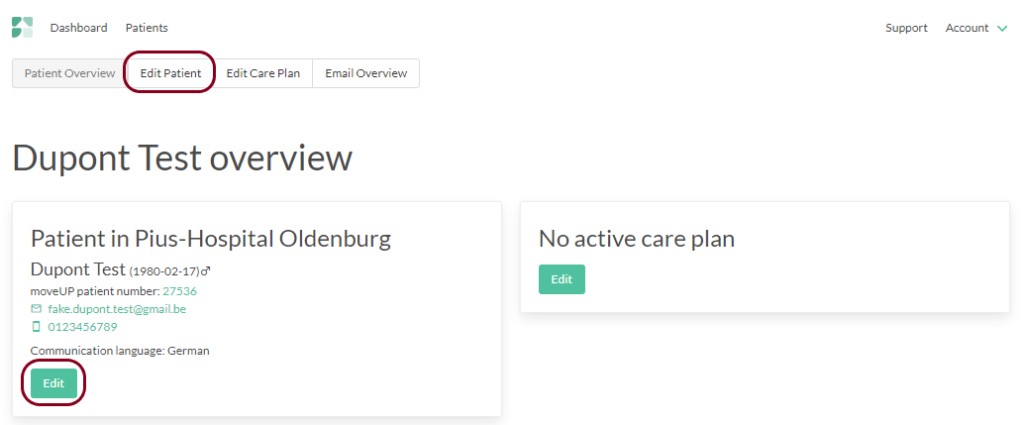
How to adapt surgery information for a patient?
You can either click on ‘Edit Care Plan’ on the top bar or click on ‘Edit’ in the ‘Active care plan’ frame. Both cases will direct you towards the patient information page.