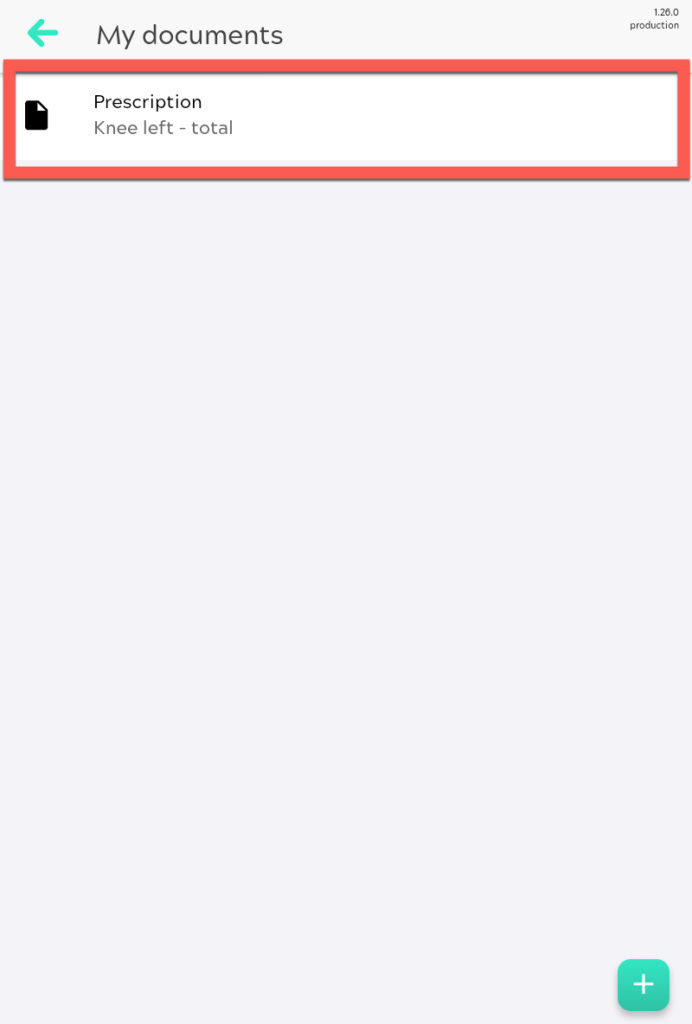We need a copy of your medical prescription, your social security card and your health insurance certificate for your reimbursement.
How to upload your documents in the moveUP app
You can upload your documents as illustrated here:
- Go to ‘My documents’ by tapping the menu at the top left corner in the moveUP app.
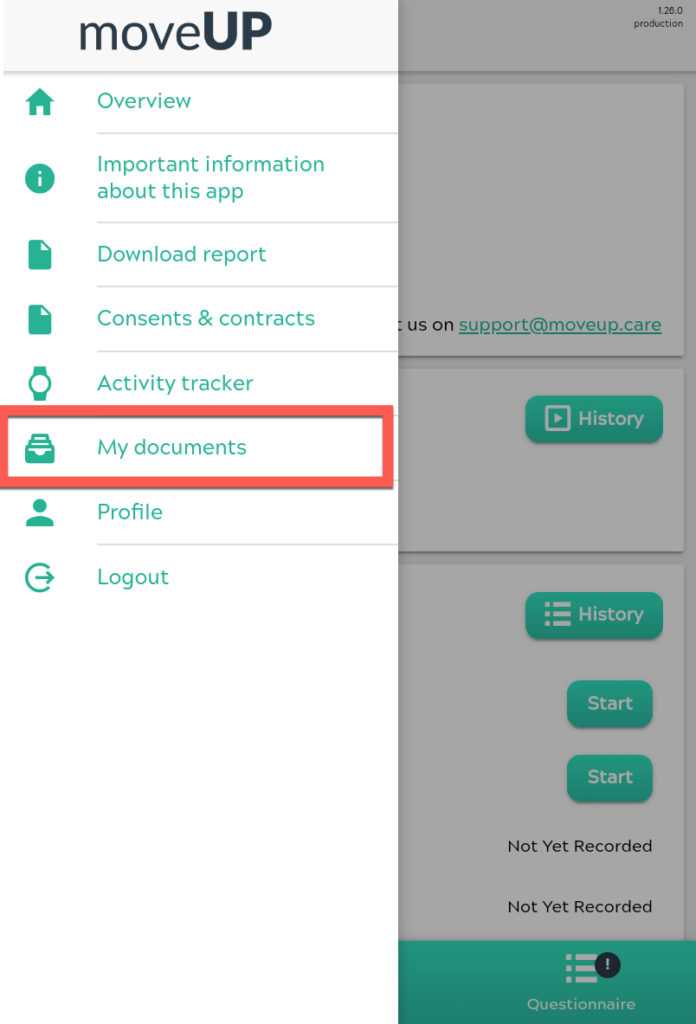
2. Tap the + button at the right bottom corner to add a new document.
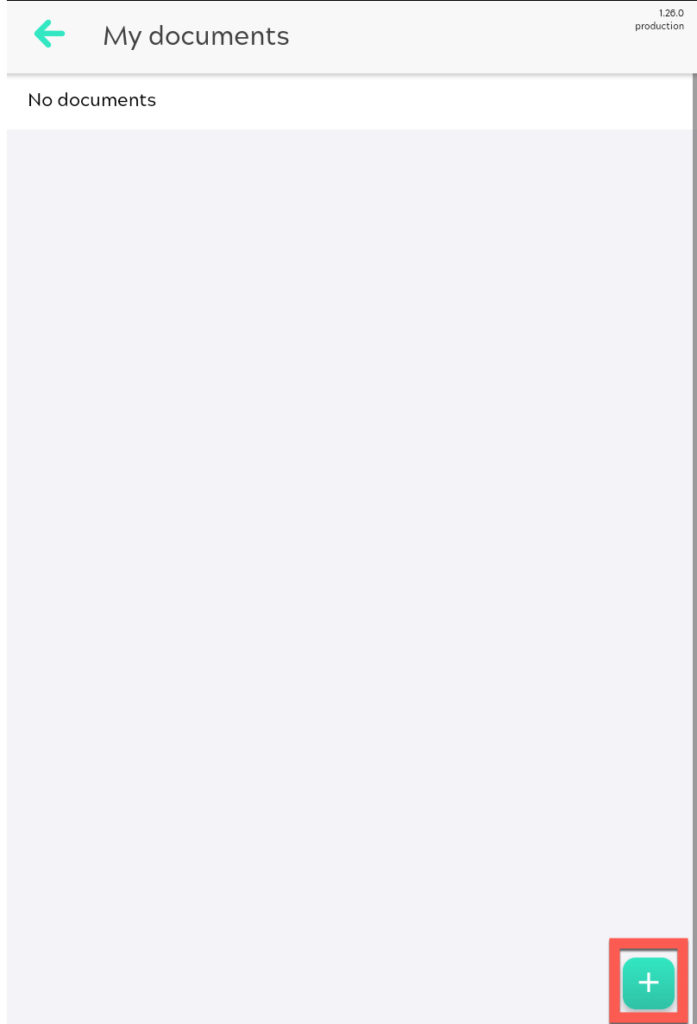
3. Name your document, for example ‘Prescription’.
4. Select which surgery you underwent.
5. Select your file and take a picture of the document.
6. Upload your picture into the moveUP app.
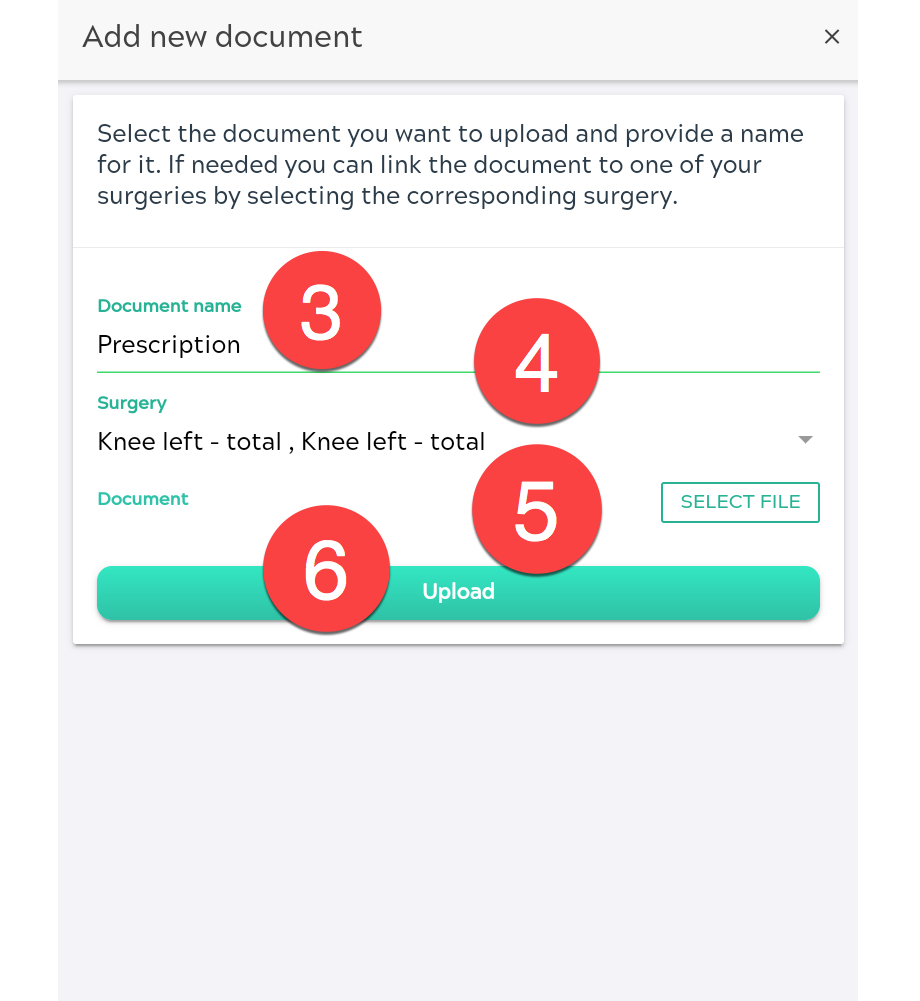
The document should be visible in the moveUP app.