After completing their program, patients will continue to have access to the application, but with modifications. Entering the application for the first time since completing their program, patients discover the application’s content by scrolling through the images using the “back” and “next” buttons.
How does the application look like when the program is finished?
Overview tab
Messages
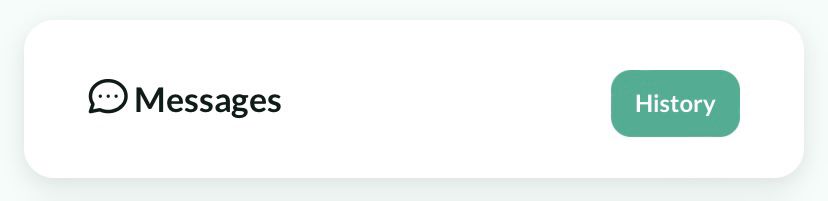
The message function will remain available for seven days. After this period, it will be disabled, but the message history will still be accessible within the app.
Journey card
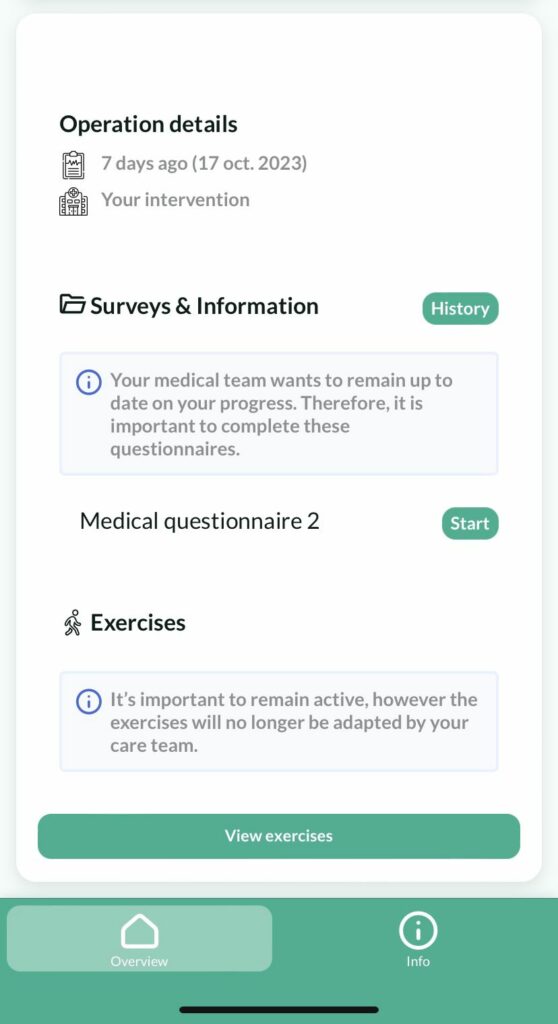
The section ‘Journey card,’ contains the following :
- Information about the finished program
- Uncompleted surveys or information modules, along with the option to view the history of completed ones
- History of exercises performed
Info tab
FAQ
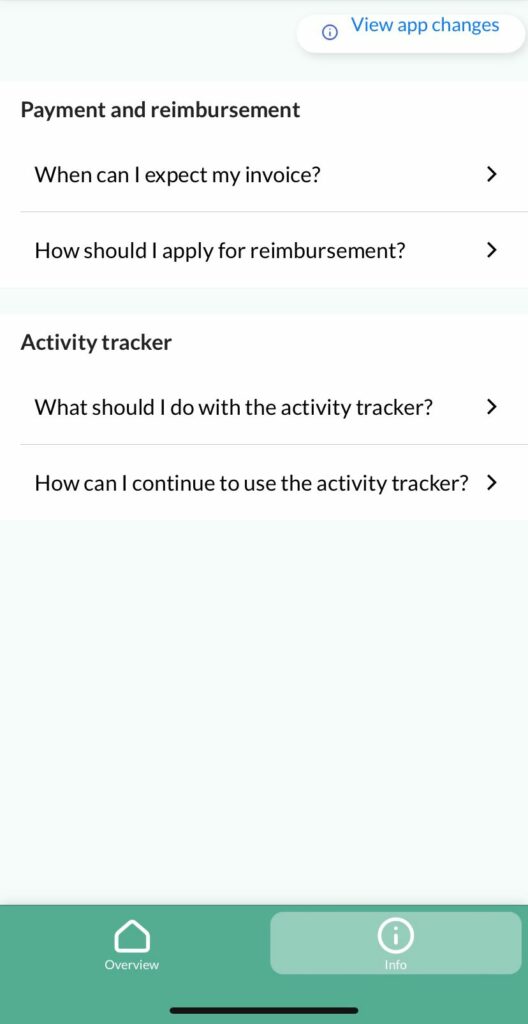
By clicking on the info tab, a dedicated page is available for frequently asked questions.
The “View app changes” option gives an overview of what has been modified in this updated app.
