To login:
- Fill out your email address
- Fill out your password
- Click on “Log in”
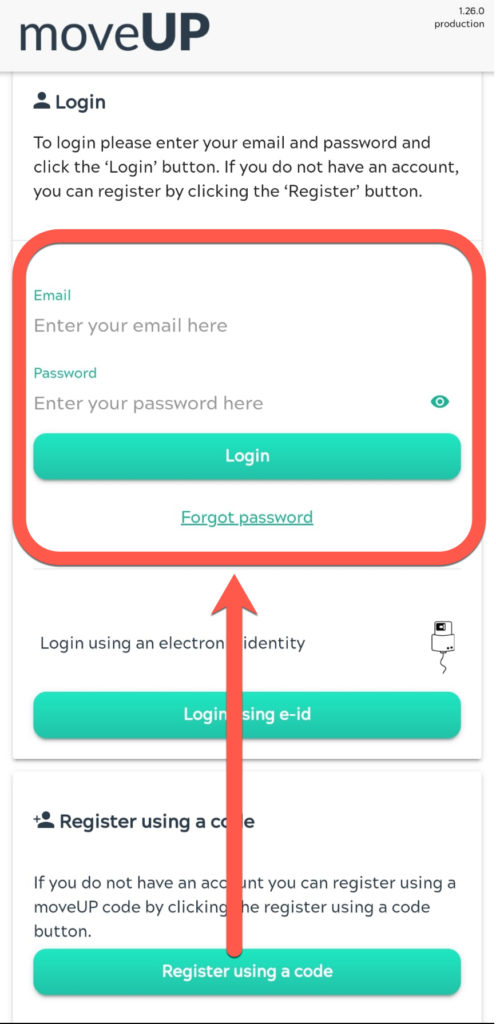
You don’t know your password anymore?
You can reset your password by following the following procedure:
The registration code you received is for one-time use only. After original registration, you can log in with your email address and the password you have set yourself during the registration.
To login:
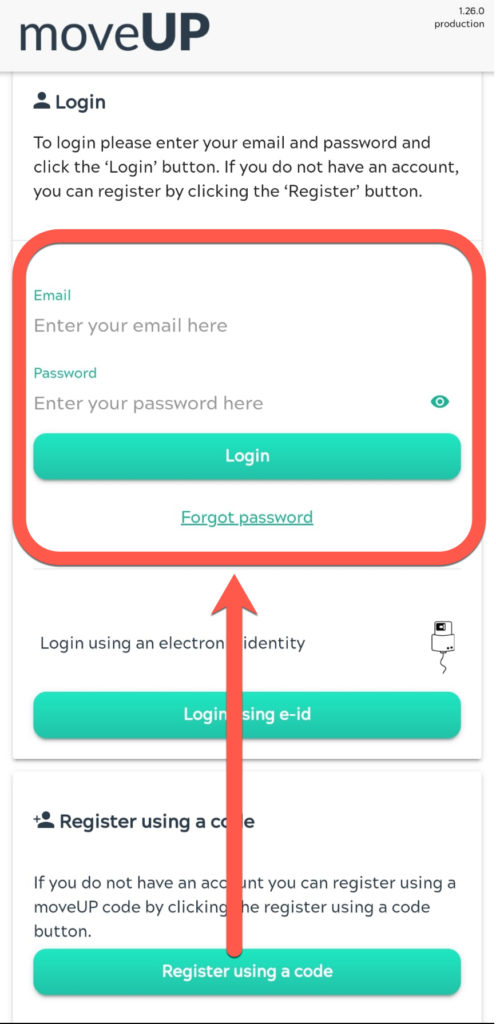
You can reset your password by following the following procedure:
