On the phone, open the “settings” app
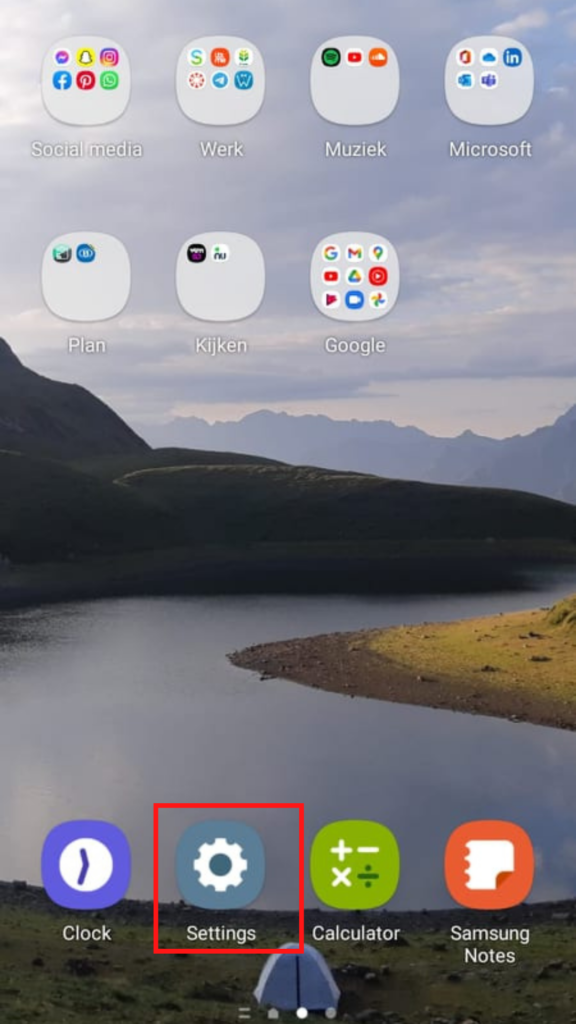
Go to “Applications” and choose “moveUP”
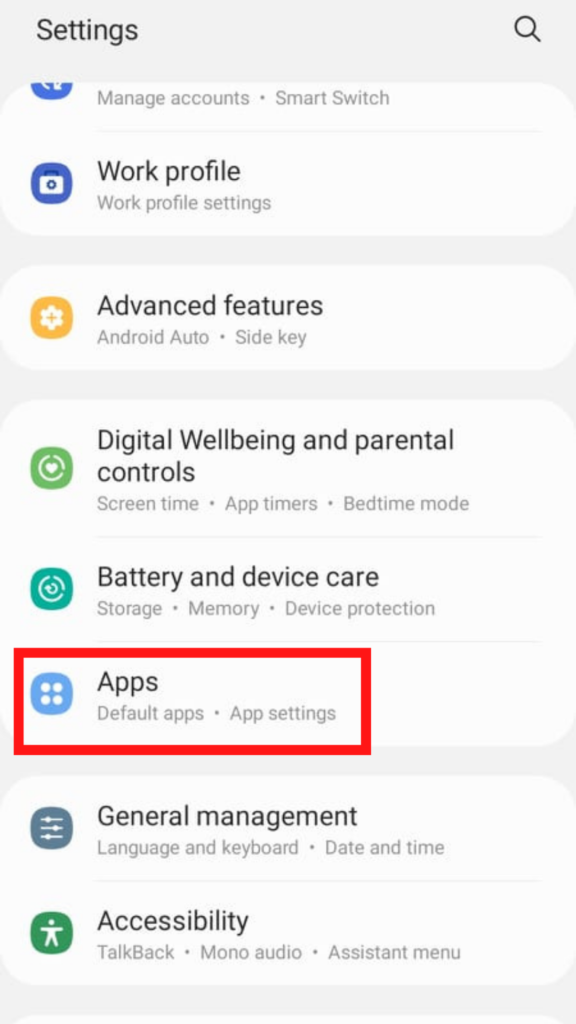
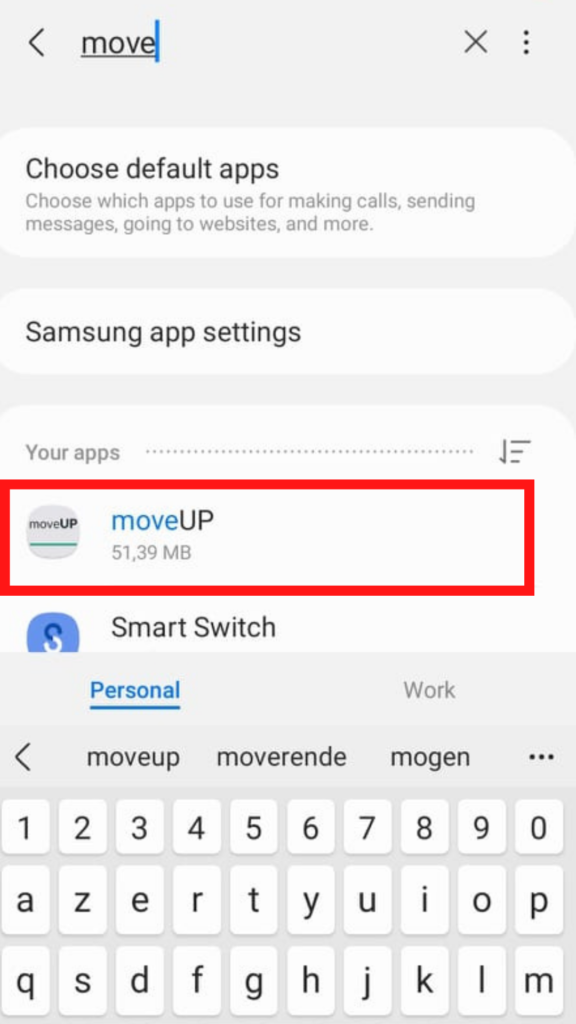
On this screen you can choose “storage” (or “memory”)
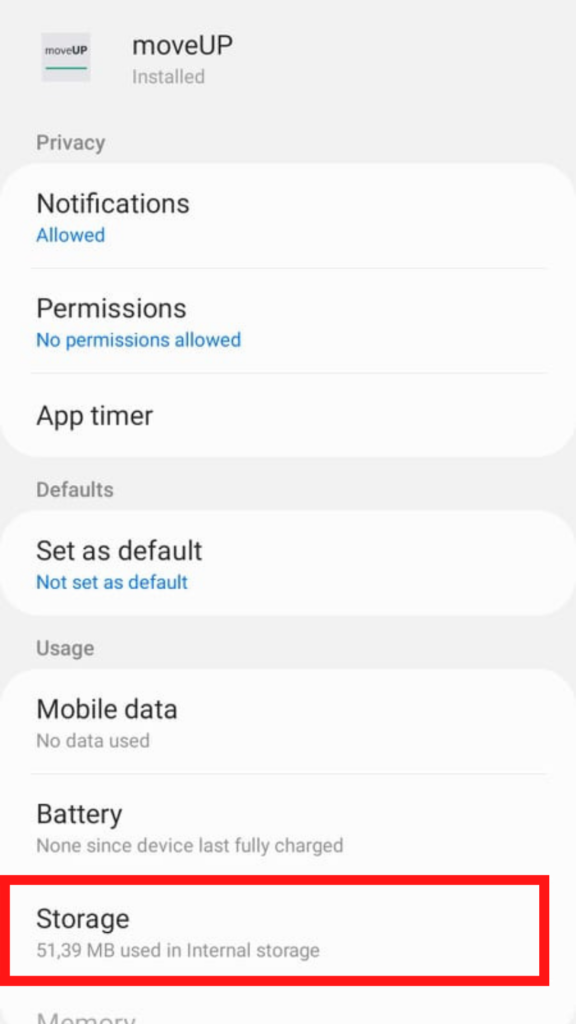
On the “storage” screen, you can choose two things at the bottom: “clear cache” and “delete data”. You may first click
on “clear cache” (and confirm with ok), and then on “delete data”.
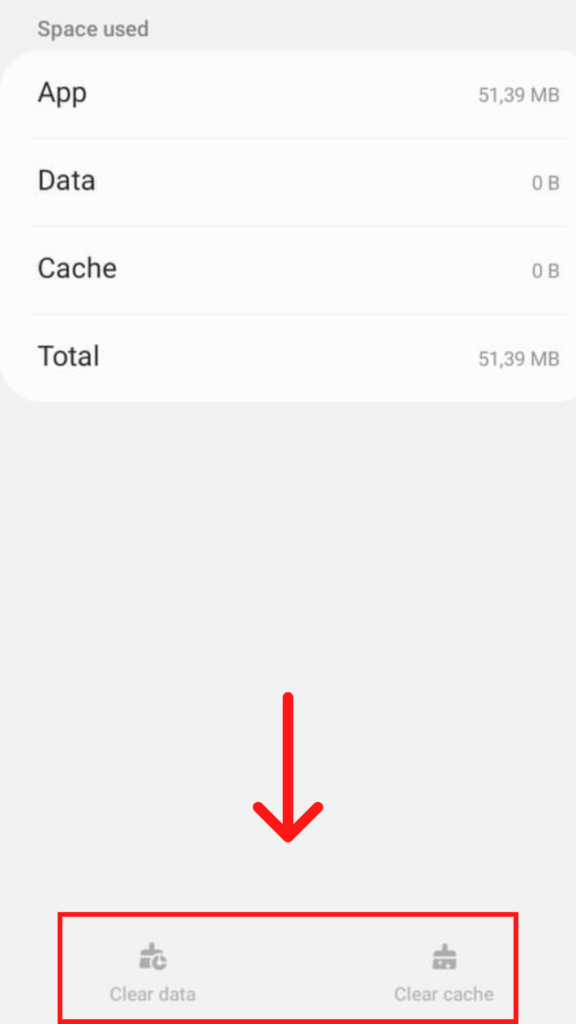
When you have done this, you can go back to the previous screen. There you can choose “delete app” at the bottom.
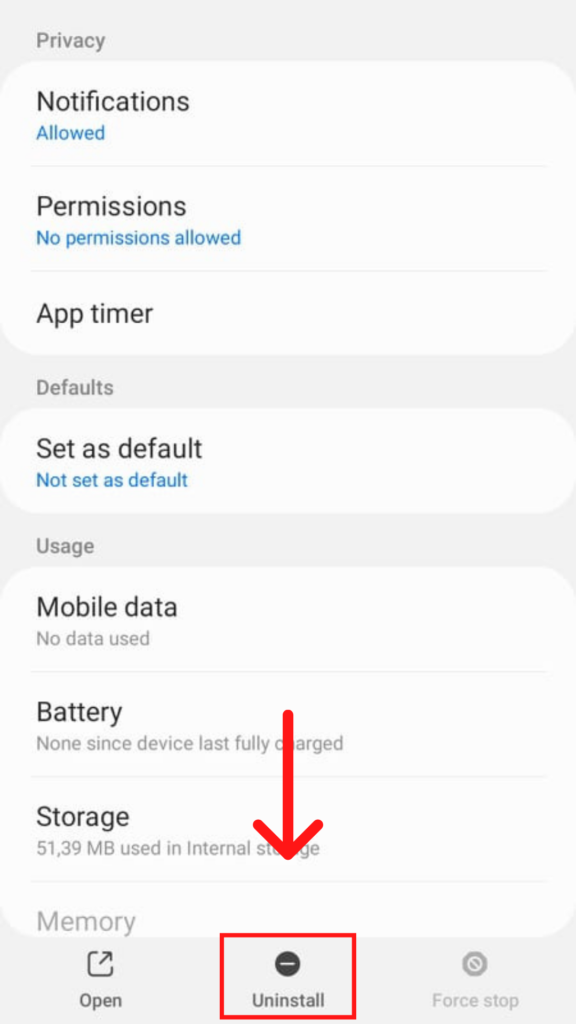
Read this article to re-install the moveUP app : https://support.orthopedics.moveup.care/knowledge-base/installing-moveup-on-an-android-device/
