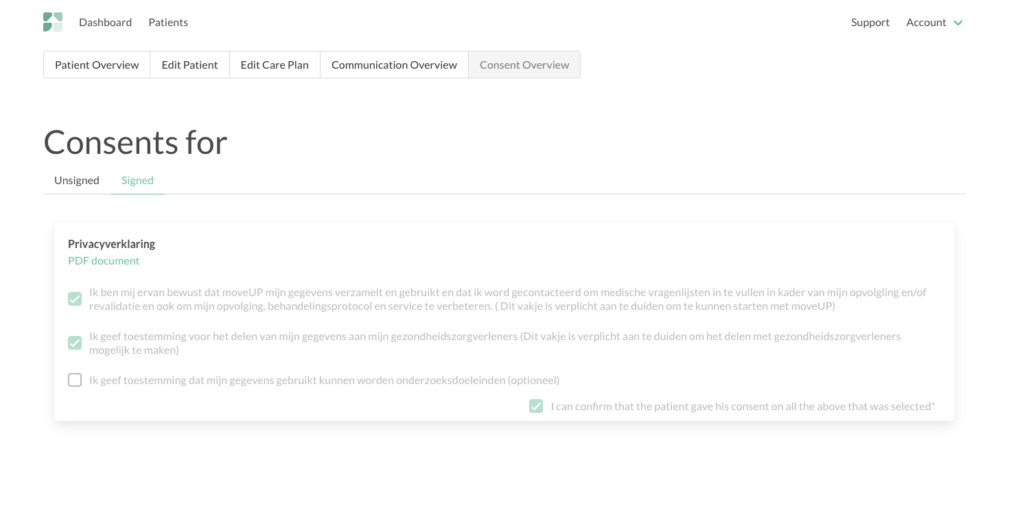Voici un guide étape par étape pour ajouter de nouveaux patients au service SimpLECare :
1. Il existe différentes façons d’accéder au site web d’inscription:
- Accédez directement à la plateforme d’inscription: https://patient-onboarding-admin.moveup.care/dashboard
- Via le portail (que vous trouverez en scannant le code QR sur la brochure) https://portal.moveup.care/applications
- Via the compliance dashboard (which you can find in your registration mail)
https://simplecare-compliance-dashboard.moveup.care/
1. Une fois dans la plateforme d’inscription :
- Cliquez sur « Nouveau patient ».
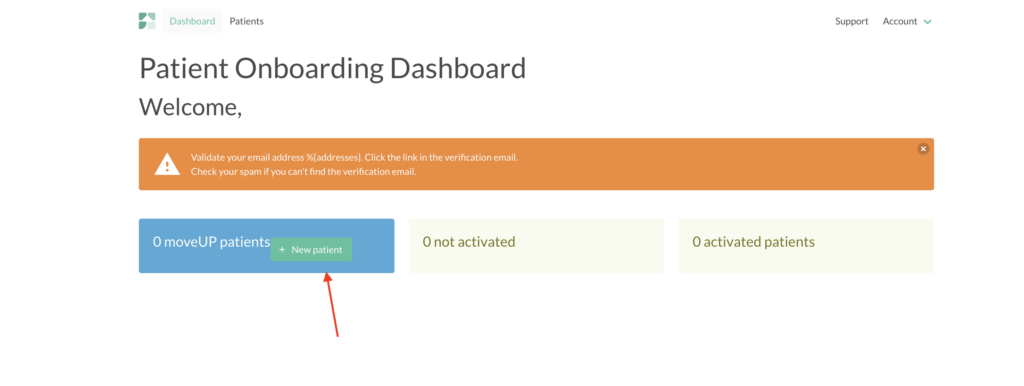
2. Complétez les données du patient et cliquez sur « Enregistrer ».
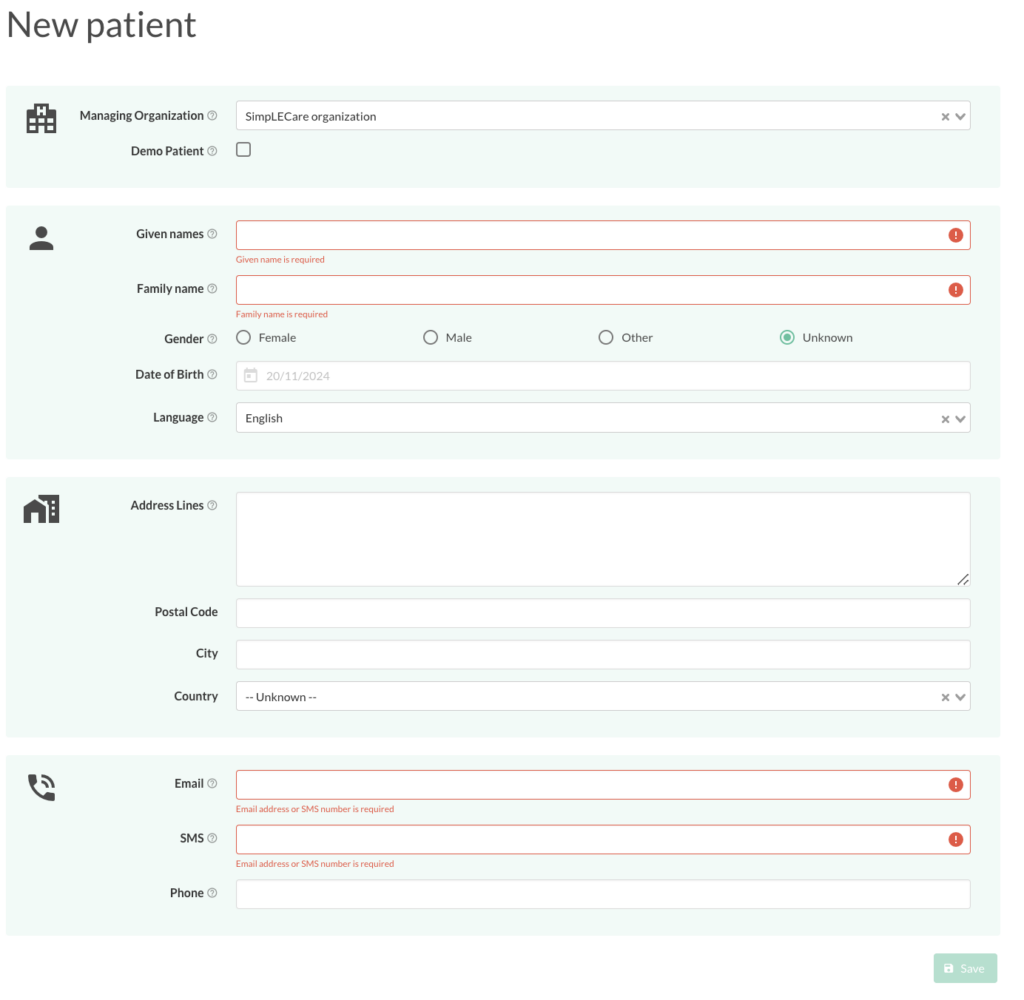
3. Cliquez sur « SimpLECare onboarding by HCP » dans l’encadré vert, puis cliquez sur « Save ».
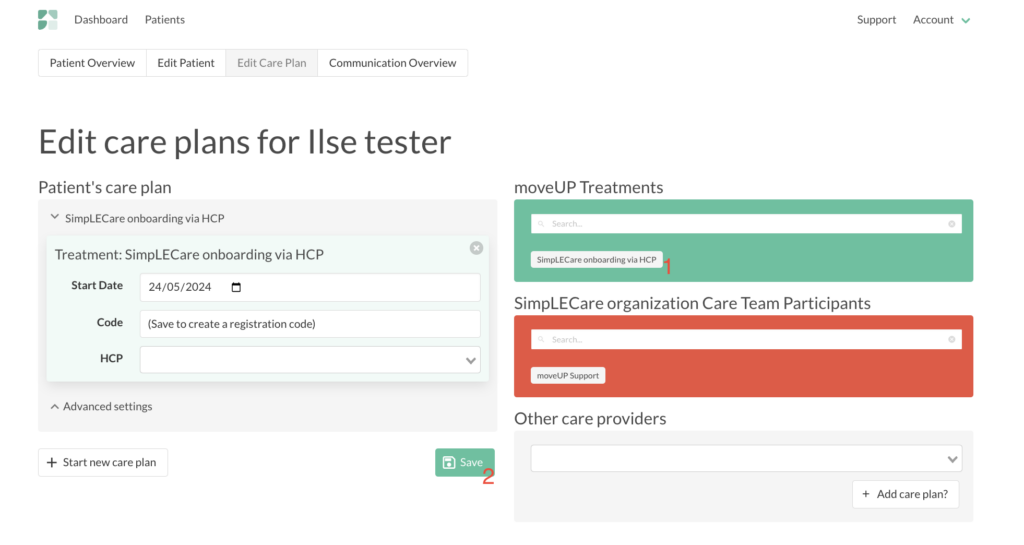
4. Le bouton devient « Next ». Cliquez sur « Next » pour afficher l’e-mail d’accueil qui sera envoyé au patient.
5. Cliquez sur « Send selected emails »
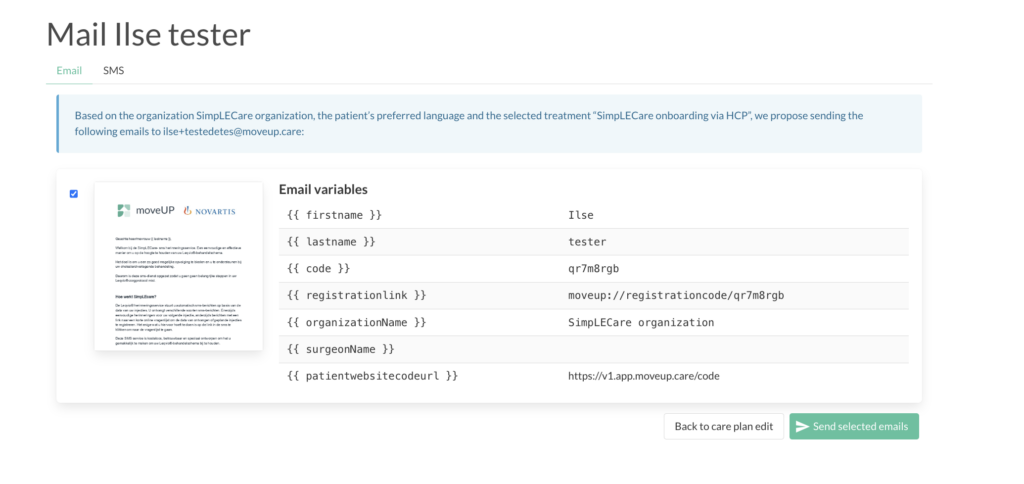
Le patient recevra un e-mail d’inscription dans lequel il pourra s’inscrire et donner son consentement.
6. Si le patient a accepté de donner son consentement par l’intermédiaire du HCP, ce dernier peut cocher les cases du dossier de consentement sous « aperçu du consentement ». Cette opération ne peut être effectuée qu’avec l’autorisation du patient.