In normal circumstances, a patient activates his/her own account by installing the moveUP application and registering in the app with their own personal code. By doing this, the patient is promoted from a ‘candidate’ to an ‘active user’.
In some cases however, a patient might not be able to activate the account him-/herself. A certified moveUP user (physical therapist or nurse) can manually promote a candidate to an active user.
To do this, go to the tab ‘candidate’ in the moveUP healthcare provider dashboard
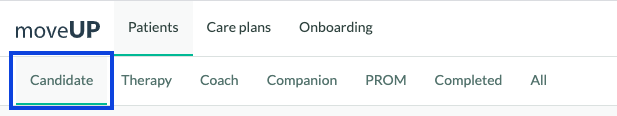
Open the profile of your patient. On the right hand, you will find 3 buttons: ‘Save’, ‘Promote’ and ‘Delete’.
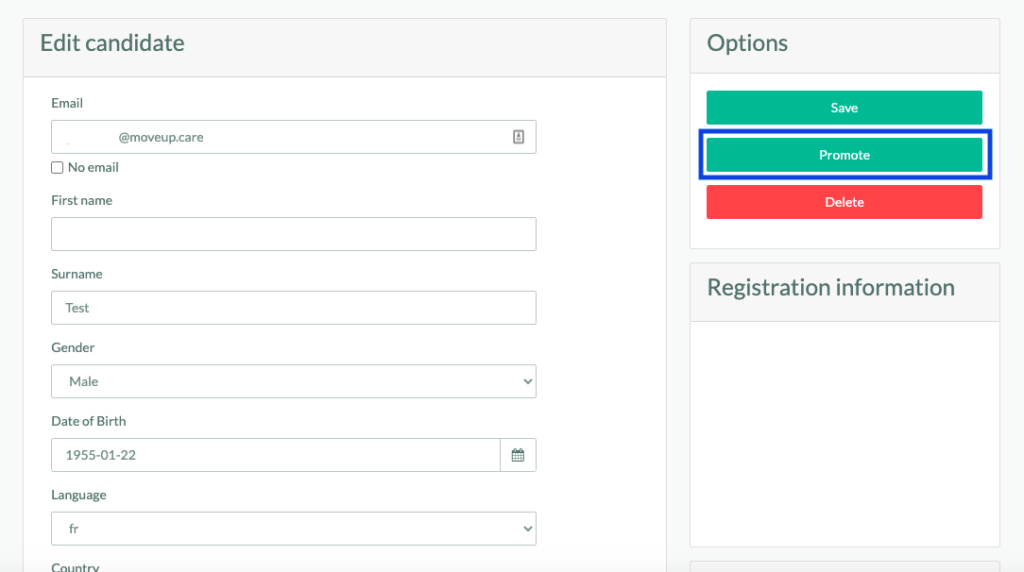
To activate the patient account, press on ‘Promote’. After doing this, the patient profile will disappear from the candidate tab and will become visible in the tab according to care plan that was selected: moveUP Therapy, moveUP Coach or moveUP Companion.
