The full installation can be performed by the user without the intervention of moveUP. If you have any doubts please contact moveUP at support@moveup.care or by phone: (800) 541-2892
Step 1: Download the moveUP app
- Take your iPhone or apple tablet
- On your home screen open the Appstore
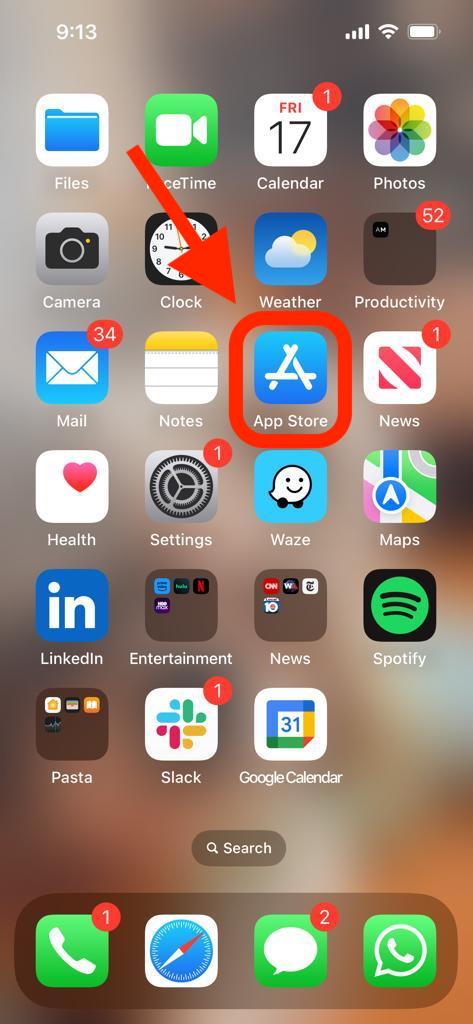
- Tab on the search magnifier symbol
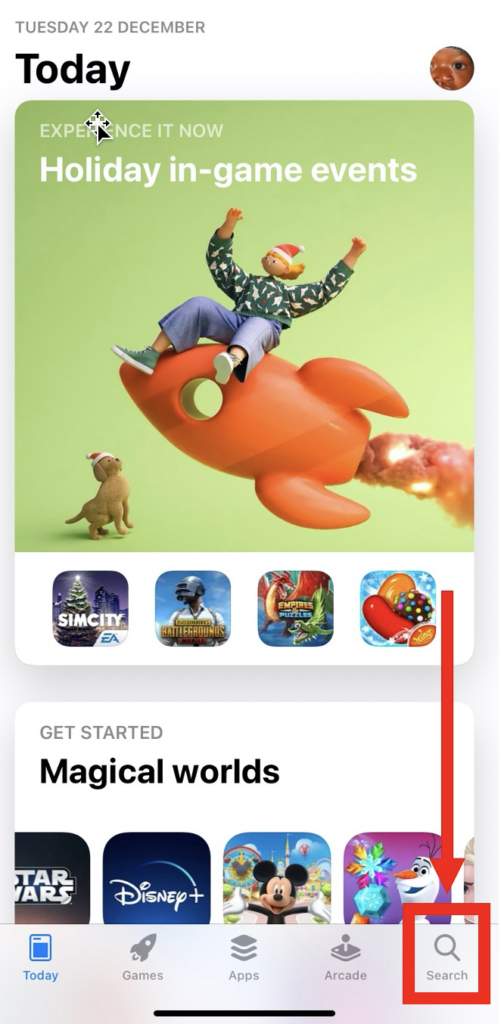
- Type “moveUP” in the search box
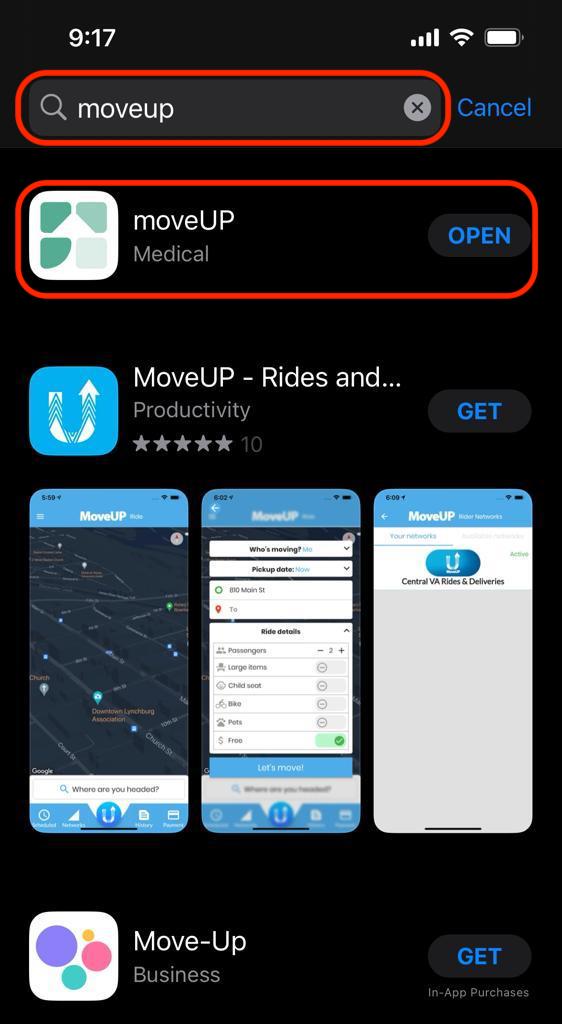
- Click on the download icon next to the moveUP app (it looks like a cloud with an arrow)
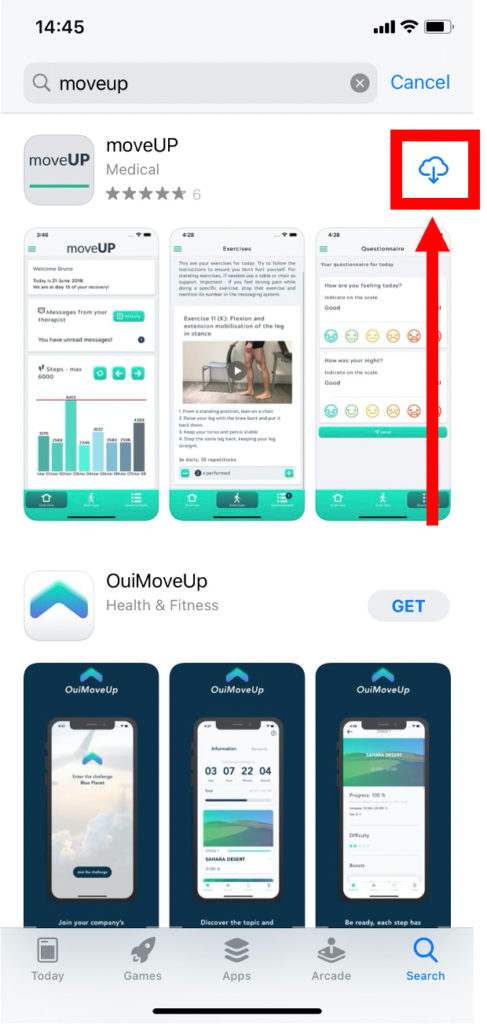
Once the steps are performed the app is automatically installed.
