The full installation can be performed by the user without the intervention from moveUP. If you have any questions, please contact moveUP at support@moveup.care or at any of the following phone numbers:
United Kingdom: T 020 8191 7813
Belgium: T +32 8 00 88 00 8
France: T +33 9 74 67 00 08
The Netherlands: T +31 8 54 00 11 91
International: T +32 800 88 00 8
Step 1: Scan the QR Code

Scan the QR code or go to the link to the Play Store.
Step 2: Download the moveUP app
Click on the Install icon next to the moveUP logo.
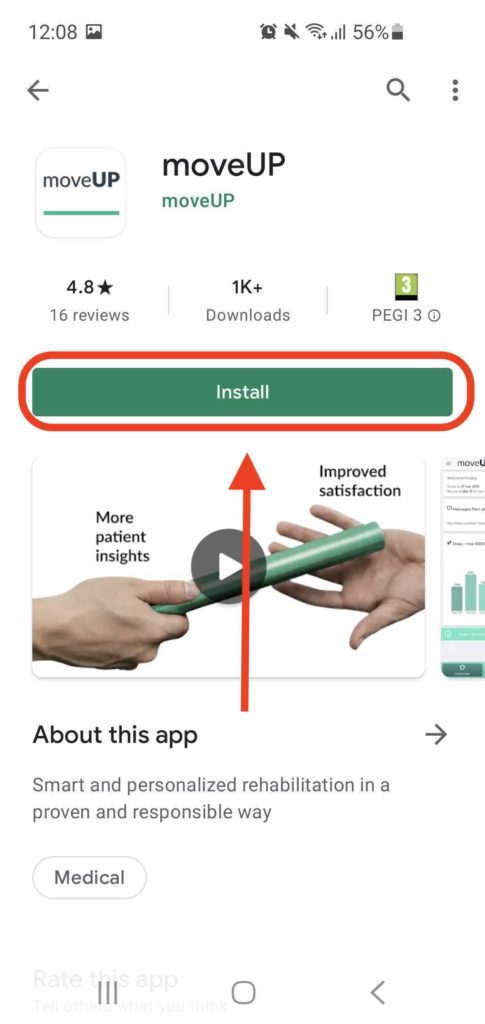
Step 3: Ready to use the moveUP app

HOORAY!
Once the steps are completed the app is automatically installed and ready to use.
